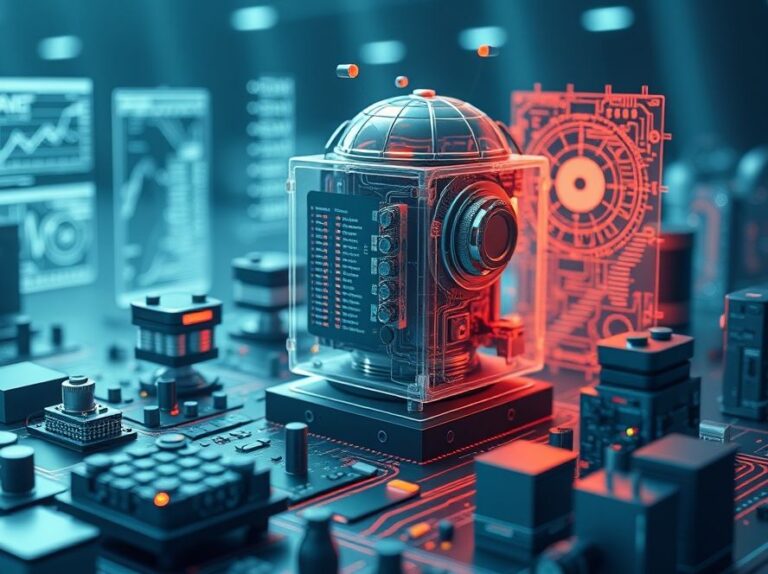What is PostgreSQL CLI?
The PostgreSQL CLI, or Command Line Interface, is a powerful tool that allows users to interact with PostgreSQL databases directly through text-based commands. It provides an efficient way to run SQL queries, manage database objects, and perform administrative tasks without relying on graphical interfaces.
Importance of PostgreSQL CLI in Database Management
Understanding the PostgreSQL CLI is crucial for both beginners and seasoned professionals. It serves several important functions:
- Efficiency: Command line tools often allow for faster execution of commands compared to graphical interfaces.
- Automation: Tasks can be scripted for automation, which is invaluable for repetitive database management tasks.
- Remote Access: CLI can be used to connect to databases remotely, making it essential for cloud-based database management.
Key Features of PostgreSQL CLI
PostgreSQL CLI includes several key features that enhance its functionality:
- SQL Query Execution: Users can write and execute SQL queries directly.
- Database Management: Create, modify, and delete databases and tables.
- Data Import/Export: Efficiently import and export data using various formats.
- User Role Management: Manage user roles and permissions directly from the command line.
How to Use PostgreSQL CLI
Getting started with PostgreSQL CLI involves a few simple steps:
- Installation: Ensure PostgreSQL is installed on your system. You can download it from the official PostgreSQL website.
- Accessing the CLI: Open your terminal (Command Prompt for Windows) and type
psqlto access the CLI interface. - Connecting to a Database: Use the command
ext{psql -U your_username -d your_database}
Practical Applications of PostgreSQL CLI
Here are some real-world scenarios where PostgreSQL CLI can be beneficial:
- Data Analysis: Analysts can use SQL queries to extract insights from large datasets quickly.
- Database Backups: Automate backups using scripts that can be executed via the CLI.
- Development: Developers can test queries and database changes in a controlled environment.
Related Concepts in Database Management
Understanding PostgreSQL CLI also requires familiarity with related concepts:
- SQL (Structured Query Language): The language used to communicate with databases.
- Database Management Systems (DBMS): Software that uses a standard method to store and organize data.
- Data Warehousing: The process of collecting and managing data from various sources for analysis.
Conclusion: Leveraging PostgreSQL CLI for Effective Database Management
The PostgreSQL CLI is an essential tool for anyone involved in database management, from beginners to advanced users. Its versatility and efficiency make it a favored choice for executing SQL commands and managing databases. By mastering PostgreSQL CLI, users can significantly enhance their productivity and streamline their workflow.
Call to Action: Start exploring PostgreSQL CLI today! Set up your environment, practice some basic commands, and see how it can transform your database management tasks.