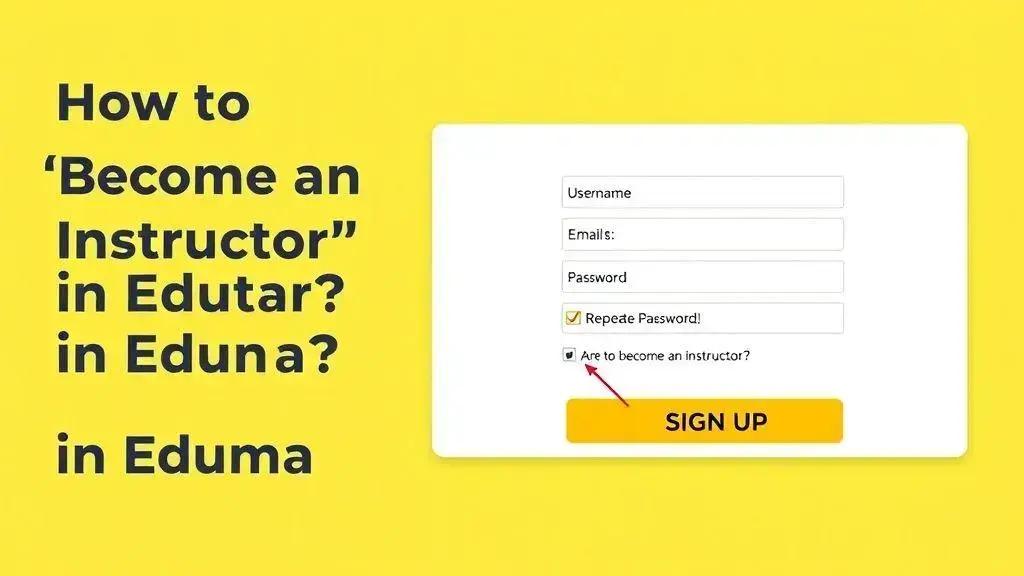The Eduma WordPress theme is a robust solution for educational platforms, and customizing its registration process, such as removing the ‘Become an Instructor’ option, significantly enhances user experience and site management. This straightforward modification, found within Eduma’s theme options, streamlines sign-ups for students, ensures cleaner user data, boosts security, and clarifies the platform’s purpose. While existing instructors remain unaffected, this customization creates a more focused and efficient online learning environment, ultimately leading to better engagement and easier administration.
Eduma is a powerful WordPress theme widely used for educational platforms. If you’re managing a learning environment and want to tailor your user registration experience, removing the ‘Become an Instructor’ checkbox can simplify the process for your students. In this guide, we’ll take you through the steps to achieve that with ease.
Understanding the Eduma Theme
The Eduma theme is a very popular choice for anyone building an educational website on WordPress. Think of it as a special kit that helps you set up online schools, colleges, or even just a place to offer courses. It’s built to make managing learning easy for both teachers and students. Many people pick Eduma because it comes with lots of tools already built in. These tools help you create and sell courses, handle student registrations, and even manage quizzes and grades.
When you first install Eduma, it sets up a lot of things automatically. This includes different types of user accounts. For example, there are roles for students who want to learn, and roles for instructors who want to teach. The theme is designed to be flexible, so you can change how your site works. This means you can decide who can do what on your website. It’s important to know how these parts work together, especially if you plan to make changes to your site’s features. Understanding the basic setup helps you customize it better.
Eduma works well with other popular WordPress plugins, too. This makes it even more powerful. For instance, it often integrates with plugins that handle payments, so students can easily buy courses. It also works with tools that help you build course content, like lessons and quizzes. This integration means you don’t have to start from scratch. You get a solid foundation for your online learning platform. Knowing these connections helps you troubleshoot issues or add new features later on.
The theme’s design is usually clean and modern, which is great for learning environments. It makes your website look professional and easy to navigate. Students can find courses, enroll, and track their progress without much trouble. Instructors can upload their materials and manage their classes efficiently. This user-friendly design is a big reason why Eduma is a top pick for many educational sites. It aims to give a smooth experience to everyone who uses your platform, whether they are teaching or learning.
Customizing Eduma is possible, but it helps to know its core structure. You might want to change colors, fonts, or even how certain forms appear. The theme offers options within the WordPress customizer for many of these visual tweaks. For deeper changes, like altering user registration flows, you might need to look into its settings or even some code. But don’t worry, many common adjustments are straightforward. This understanding forms the base for any specific modifications you might want to make, such as removing the ‘Become an Instructor’ option.
Importance of Customized Registration
Having a customized registration process is super important for any website, especially for educational platforms like those using Eduma. When you tailor your registration forms, you make things much easier for your users. Think about it: if someone comes to your site just to learn, they don’t need to see options for becoming an instructor. Removing extra choices makes the sign-up quick and clear. This improves the overall user experience, which means people are more likely to complete their registration and stick around.
A streamlined registration also helps you manage your website better. You get exactly the information you need from new users. If you only want students, your form should only ask for student-related details. This prevents clutter in your user database and makes it simpler to assign the correct roles. For example, if you remove the ‘Become an Instructor’ checkbox, every new user will automatically be a student. This saves you time and reduces potential confusion for both you and your users.
Moreover, a custom registration form reflects your site’s specific goals. If your platform is purely for content consumption, then having an instructor option might send the wrong message. It could make users wonder if they’re on the right site or if they’re expected to teach. By removing irrelevant fields, you clearly define the purpose of your platform. This helps maintain a consistent brand image and ensures that users understand what your site offers from the very first step.
Security is another big reason for customizing. When you only collect necessary information, you reduce the amount of data you store. This can lower risks related to data breaches. Plus, by controlling user roles from the start, you can better manage who has access to certain parts of your site. This is crucial for protecting your content and your users’ privacy. A well-thought-out registration process is a key part of a secure and efficient online learning environment.
Finally, a customized form helps you gather more accurate data for marketing and site improvement. If you know exactly why someone is signing up, you can offer them more relevant content or courses. This leads to better engagement and higher satisfaction. So, taking the time to adjust your registration process, like removing the ‘Become an Instructor’ option in Eduma, isn’t just about tidiness. It’s about creating a more effective, user-friendly, and secure platform for everyone.
Step-by-Step Guide to Removing Instructor Registration
Removing the ‘Become an Instructor’ option in your Eduma theme can make your website’s registration process much cleaner. This is especially true if your site is only for students. Let’s walk through the steps to get this done easily. First, you’ll need to log into your WordPress admin area. This is where you control all the settings for your website. Once you’re in, you’ll see a dashboard with many options on the left side.
Next, look for the ‘Appearance’ menu. You’ll usually find this near the bottom of the left-hand sidebar. Click on ‘Appearance’ to open a sub-menu. In this sub-menu, you should see an option called ‘Theme Options’ or ‘Customize’. Eduma often has its own set of theme options. Click on that to open the special settings panel for your Eduma theme. This is where you can change many parts of how your site looks and works.
Locating the Registration Settings
Once you’re in the Eduma Theme Options, you’ll need to find the section that deals with user registration. This might be labeled ‘Users’, ‘Registration’, ‘Login/Register’, or something similar. Take your time to look through the tabs or sections. Themes like Eduma usually organize their settings well, so it shouldn’t be too hard to spot. When you find the right section, click on it to see the related settings.
Inside the registration settings, you’re looking for a specific option that controls the ‘Become an Instructor’ checkbox. This might be a toggle switch, a checkbox itself, or a dropdown menu. It could be named ‘Enable Instructor Registration’, ‘Show Instructor Role’, or ‘Allow Instructors to Register’. The goal is to find this setting and turn it off or uncheck it. This action tells your website not to display that option to new users when they sign up.
Saving Your Changes and Testing
After you’ve found the setting and disabled the instructor registration option, it’s super important to save your changes. Look for a ‘Save Changes’ button, usually at the top or bottom of the theme options panel. Click this button to make sure your new settings are applied. If you don’t save, your changes won’t take effect, and the option will still show up.
Finally, you should always test your changes. Log out of your WordPress admin account. Then, go to your website’s registration page as if you were a new user. Check the form carefully. The ‘Become an Instructor’ checkbox or option should now be gone. If it is, great! You’ve successfully removed it. If it’s still there, go back through these steps to make sure you didn’t miss anything. Sometimes, clearing your browser’s cache can also help if you don’t see the changes right away.
Common FAQs about Eduma Customization
Many people have questions when they start customizing their Eduma theme. It’s normal to wonder about different settings and how they work. One common question is about changing other parts of the registration form. Yes, you can often change more than just the instructor option. Eduma usually lets you tweak fields like email, username, and password requirements. You might find these settings in the same ‘Theme Options’ area where you disabled the instructor role. Look for sections related to ‘User Fields’ or ‘Registration Form’.
Another frequent question is, ‘What if I want to add the instructor option back later?’ Don’t worry, it’s usually very simple. The process is just the reverse of removing it. You’ll go back to your WordPress admin, then to ‘Appearance’ > ‘Theme Options’ > ‘Registration’ (or similar). Find the setting you turned off for ‘Enable Instructor Registration’ and switch it back on. Remember to save your changes. This flexibility means you can adjust your site as your needs change.
Impact on Existing Users
People often ask if removing the instructor option affects current instructors. The good news is, it usually doesn’t. When you disable the ‘Become an Instructor’ checkbox, it only stops new users from seeing that choice during registration. It won’t change the roles of people who are already registered as instructors on your site. Their accounts will stay the same, and they can still log in and manage their courses. This makes the change safe for your existing team.
You might also wonder if there are other ways to customize Eduma beyond just the theme options. Absolutely! For visual changes, you can use the WordPress Customizer. For more advanced changes, like adding new features or altering core functions, you might need to use a child theme. A child theme helps you make code changes without losing them when Eduma gets updated. This is a good practice for developers or those comfortable with coding.
What if you can’t find the specific setting you’re looking for? Sometimes, theme options can be a bit hidden. First, double-check the ‘Theme Options’ panel carefully. Look through all the tabs and sub-sections. If you still can’t find it, the best next step is to check the official Eduma documentation. They often have detailed guides. You can also reach out to the Thimpress support team. They are usually very helpful and can point you in the right direction.
Finally, a common concern is whether theme updates will break your customizations. If you’re only using the built-in theme options, like turning off the instructor registration, these changes are generally safe during updates. The theme is designed to keep these settings. However, if you’ve made direct code changes to the main theme files, an update will likely overwrite them. That’s why using a child theme is so important for any custom code. It protects your work when the main theme gets updated.
Benefits of Streamlined Registration Process
A streamlined registration process brings many good things to your website, especially for educational platforms like those using Eduma. When you make signing up simple, users have a much better experience. They don’t get confused by too many choices or long forms. This means more people will actually finish signing up for your courses or content. A smooth process makes your site feel professional and easy to use, which keeps people coming back.
One big benefit is that it saves time for everyone. New students can quickly create an account and start learning. They don’t have to spend extra minutes figuring out what role they should pick. For you, as the site owner, it means less time spent helping users with registration problems. This efficiency lets you focus on creating great content or managing your courses, instead of dealing with sign-up issues. It’s a win-win for both sides.
Better Data and Management
When your registration is streamlined, you also get cleaner data. If you remove the ‘Become an Instructor’ option, for example, you know that everyone signing up is a student. This makes managing your user database much simpler. You won’t have mixed roles or irrelevant information cluttering your system. This clear data helps you understand your audience better and tailor your offerings to their needs. It’s like having a tidy desk; everything is where it should be.
A simpler process also helps with security. When you only ask for the necessary information, you reduce the amount of personal data you store. This lowers the risk of data breaches. Plus, by automatically assigning the correct user role (like ‘student’), you ensure that people only have access to what they need. This protects your content and keeps your platform safer. It’s a smart way to keep your site secure without making things hard for users.
Finally, a streamlined registration makes your website more inviting. It shows that you value your users’ time and want to make their journey easy. This positive first impression can lead to higher engagement and loyalty. People are more likely to explore your courses and become active members of your learning community. So, simplifying your Eduma registration isn’t just a small change; it’s a powerful way to improve your entire online learning platform.
Conclusion on Eduma Integration
When you take the time to properly set up and customize your Eduma integration, it really makes a difference for your online learning platform. It’s not just about installing the theme; it’s about making it work perfectly for your specific needs. By removing features like the ‘Become an Instructor’ option when it’s not needed, you create a cleaner, more focused experience. This thoughtful approach helps your website run smoothly and keeps your users happy.
A well-integrated Eduma site means less confusion for students. They can sign up easily and find what they need without extra steps. This smooth journey from registration to learning is key to keeping them engaged. Happy students are more likely to complete courses and recommend your platform to others. It builds trust and a good reputation for your educational offerings.
Optimizing User Experience with Eduma
Optimizing the user experience is a huge part of successful Eduma integration. When you streamline the registration, you’re making the first step for new users as simple as possible. This reduces the chances of them leaving before they even start. A clear path means they can focus on learning, not on navigating a complicated website. This also helps your site’s overall performance and can even improve its ranking in search engines because users spend more time on it.
For site administrators, a tailored Eduma setup means easier management. You won’t have to deal with unnecessary user roles or confusing data. This saves you time and effort, letting you focus on creating new courses or improving existing ones. It also makes it simpler to track student progress and manage your content effectively. Everything just works better when it’s set up right from the start.
Ultimately, a successful Eduma integration is about creating a powerful and user-friendly online learning environment. It’s about making sure every part of your website serves its purpose efficiently. By paying attention to details like registration options, you build a robust platform that supports both your educational goals and your users’ learning journeys. This careful setup ensures your Eduma-powered site is a top-notch resource for everyone involved.
FAQ – Common Questions about Eduma Customization
What is the Eduma theme primarily used for?
The Eduma theme is widely used for creating online educational platforms on WordPress, such as schools, colleges, and websites offering courses.
Why would someone want to remove the ‘Become an Instructor’ option?
Removing this option simplifies the registration process for students, clarifies the site’s purpose, and streamlines user management if the platform is solely for learners.
How do I find the settings to disable instructor registration in Eduma?
Log into your WordPress admin, go to ‘Appearance’, then ‘Theme Options’ (or ‘Customize’), and look for sections related to ‘Users’, ‘Registration’, or ‘Login/Register’.
Does removing the instructor registration option affect existing instructors?
No, disabling this option only prevents new users from seeing it during registration; existing instructor accounts and their roles remain unaffected.
What are the main benefits of having a streamlined registration process?
A streamlined process improves user experience, saves time, provides cleaner user data for better management, and enhances overall website security.
What should I do after making changes to the Eduma theme options?
Always save your changes and then test the registration page by logging out and attempting to register as a new user to confirm the changes have been applied correctly.