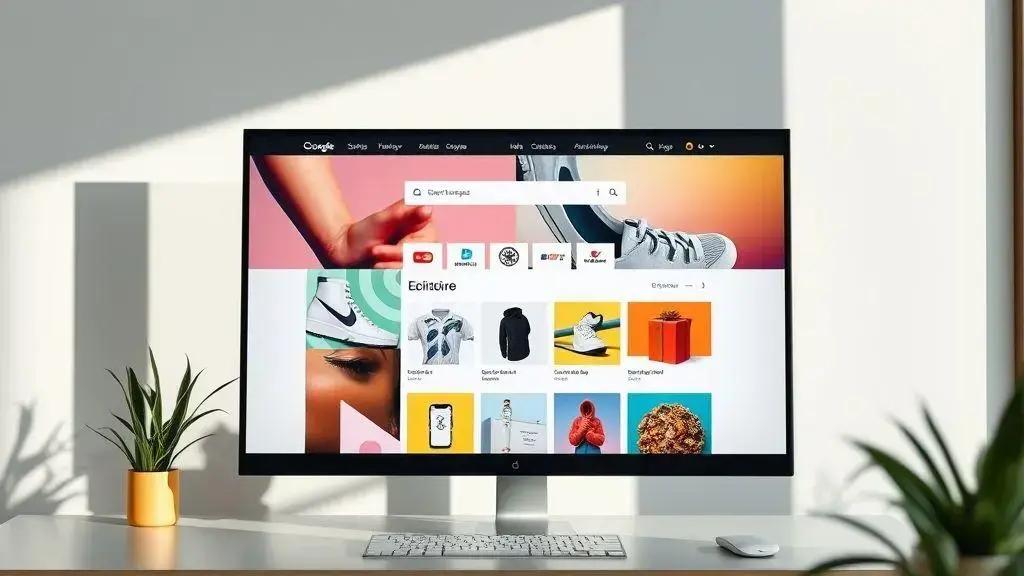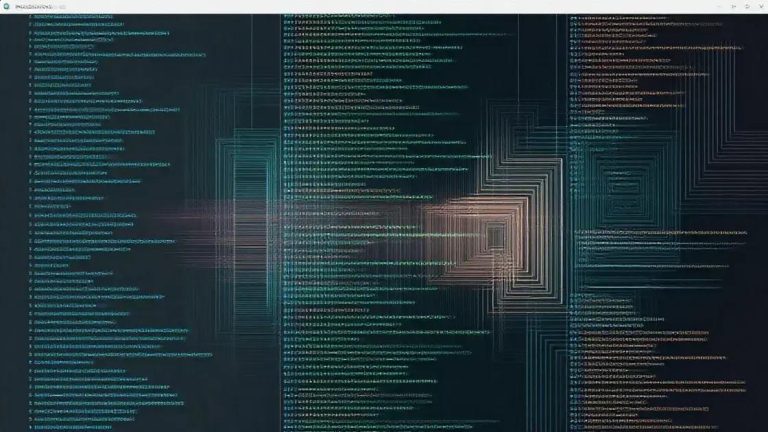The Google Store Widget is a powerful tool designed to significantly boost online sales and enhance e-commerce credibility. By displaying authentic customer reviews and ratings directly on your website, it builds trust and confidence among potential buyers. Implementing this widget is straightforward, typically involving embedding a code snippet from Google Merchant Center into your site’s HTML. Its key benefits include improved conversion rates, increased customer confidence, helping your store stand out from competitors, and indirectly supporting SEO by fostering better user engagement.
Google Store Widget is a revolutionary tool designed to significantly enhance your online sales by boosting your store’s credibility. In a digital age where trust is paramount, showcasing your store’s quality becomes crucial, and this widget does just that. As you explore the article, you’ll uncover how to integrate this feature effectively into your website and leverage its benefits for increased conversions.
Understanding Google’s Store Widget
The Google Store Widget is a neat tool from Google. It helps your online shop look more trustworthy. Think of it as a small badge or box you can put on your website. This widget shows off your store’s good points, like customer reviews and ratings. When people see these positive signs, they feel more confident about buying from you. It’s all about building trust and making your store stand out.
Many online shoppers check reviews before they buy anything. The Google Store Widget makes this easy for them. It pulls information directly from Google, so visitors know it’s real and up-to-date. This can include your average star rating or snippets of customer feedback. Having this information visible right on your site can really boost your online sales. It tells potential buyers that others have had good experiences with your products and service.
This widget isn’t just for big businesses. Small and medium-sized online stores can use it too. It helps level the playing field by giving smaller shops a professional look. Setting it up is usually straightforward, and once it’s there, it works in the background. It constantly updates with your latest reviews and ratings. This means your website always shows fresh proof of your quality. It’s a simple way to improve your e-commerce presence without a lot of extra work.
Why Credibility Matters Online
In today’s digital world, shoppers have many choices. They often pick stores they feel they can trust. A store with strong credibility is more likely to get sales. The Google Store Widget helps build this trust by showing real customer feedback. It acts like a seal of approval from Google itself. This can make a big difference in how new customers see your brand. They’ll feel safer making a purchase when they see positive social proof.
Imagine you’re looking for a new product. You find two stores selling it. One has no reviews visible, while the other proudly displays a 4.8-star rating from hundreds of customers. Which one would you choose? Most people would go with the store showing good ratings. That’s the power of the Google Store Widget. It helps you be the store that looks more reliable and appealing to buyers. This direct display of positive feedback is a key factor in increasing online sales.
The widget also helps with SEO, though indirectly. When customers trust your site more, they might spend more time on it. They might also share their good experiences. All these actions can signal to search engines that your site is valuable. While the widget itself isn’t a direct ranking factor, the increased trust and engagement it brings can certainly help your overall online visibility. It’s a smart move for any e-commerce business looking to grow.
How to Implement the Store Widget
Putting the Google Store Widget on your website is simpler than you might think. You don’t need to be a tech wizard to get it working. The main idea is to grab a small piece of code from Google and then paste it into your website’s code. This code tells your site to display the widget, showing off your store’s good reputation. It’s a quick way to add a professional touch and build trust with your customers.
First, you’ll usually find the widget setup options within your Google Merchant Center or Google My Business account. These are the places where you manage your online store’s presence with Google. Look for sections related to ‘widgets’ or ‘store badges.’ Google provides clear instructions there. They’ll give you the exact code snippet you need. Don’t worry; it’s just a few lines of text.
Once you have the code, the next step is to add it to your website. If you use a website builder like Shopify, Wix, or WordPress, there’s often a special area for ‘custom HTML’ or ’embed code.’ You’ll paste the Google Store Widget code right into that spot. For most sites, putting it in the footer or sidebar is a good choice. This makes sure it shows up on many pages without getting in the way of your main content. Always save your changes after pasting the code.
Making the Widget Work for You
After you’ve added the code, it’s a good idea to check your website. Visit different pages to make sure the Google Store Widget appears correctly. Does it look good? Is it easy to see? You want it to be noticeable but not distracting. This quick check helps you confirm everything is working as it should. A well-placed widget can really draw attention to your store’s positive reviews and ratings.
Think about where your customers spend the most time. Placing the widget on your homepage is a smart move. It’s the first thing many visitors see. You might also put it on your ‘About Us’ page or even on product pages. This way, shoppers constantly see proof of your store’s quality. The more they see positive feedback, the more likely they are to feel good about buying from you. This direct display of trust signals can significantly boost your online sales.
Remember, the goal is to make your online store look as credible as possible. The Google Store Widget does this by showing real, up-to-date information from Google. It’s a simple tool with a big impact. By taking a few minutes to implement it, you’re giving your customers another reason to choose your business. It’s an easy win for improving your e-commerce site’s appeal and encouraging more purchases.
Key Benefits for Increasing Sales
The Google Store Widget brings many great benefits to your online business. The biggest one is boosting your sales. How does it do this? It makes your store look much more trustworthy. When people shop online, they want to know they can count on a store. Seeing good reviews and high ratings from Google helps them feel safe about buying from you. This trust is super important for turning visitors into actual customers.
Think about it: would you rather buy from a store with no visible reviews or one that proudly shows a 4.5-star rating? Most people pick the one with good ratings. The widget puts this proof right on your website. It acts like a strong recommendation from past buyers. This social proof is a powerful tool. It helps convince new shoppers that your products and service are top-notch. More confidence often means more completed purchases, which directly leads to higher sales.
Another key benefit is how it helps your store stand out. In a crowded online market, anything that gives you an edge is valuable. The Google Store Widget gives your site a professional and reliable look. This can make you more attractive than competitors who don’t display such clear signs of quality. It’s an easy way to show potential customers that you’re a reputable business. This can draw more clicks from search results and keep people on your site longer.
Boosting Customer Confidence and Conversions
The widget directly impacts your conversion rates. A conversion happens when a visitor does what you want them to do, like buying something. By showing positive feedback, the Google Store Widget removes doubts. It answers common questions about your store’s reliability before they’re even asked. This smooths the path to purchase. When customers feel secure, they’re much more likely to click ‘add to cart’ and complete their order.
It also helps with customer retention. Happy customers who see their positive feedback reflected on your site might feel more connected to your brand. They might even become repeat buyers. This builds a loyal customer base, which is fantastic for long-term sales growth. The widget isn’t just about getting new sales; it’s also about keeping the customers you already have happy and engaged. It reinforces their good choices.
Finally, the widget can indirectly help your search engine optimization (SEO). While it’s not a direct ranking factor, a more trustworthy site often leads to better user engagement. People spend more time on your site, click around more, and bounce less. These positive signals can tell search engines that your site is valuable. Over time, this can help your website rank higher in search results, bringing even more potential customers to your door. It’s a simple, effective tool for increasing sales and building a stronger online presence.