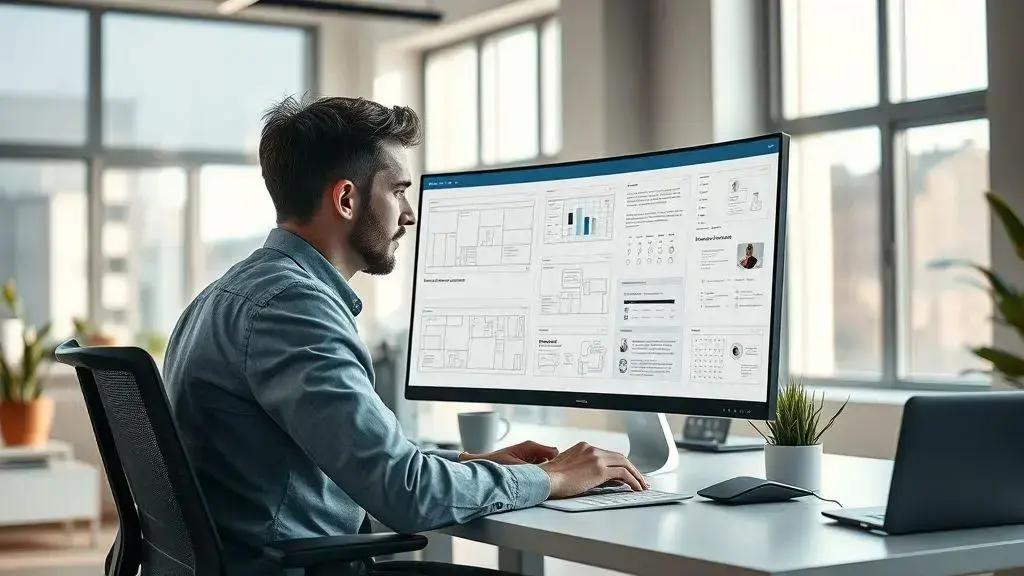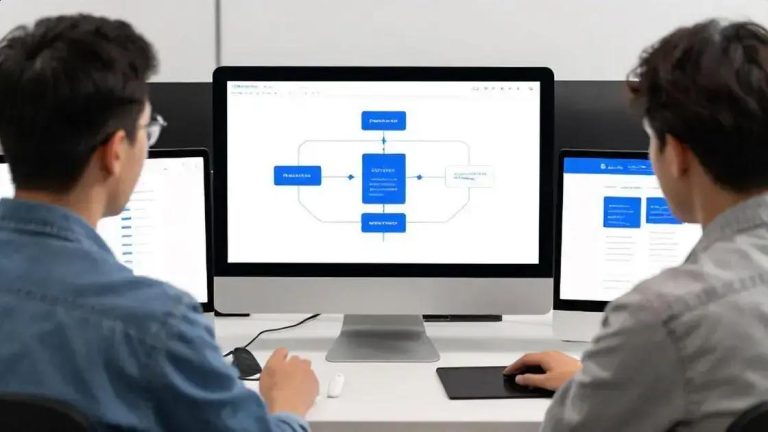Wireframes are fundamental blueprints for digital products, crucial for outlining structure and user flow to enhance user experience and streamline development. Selecting the ideal wireframing tool depends on factors like ease of learning, team collaboration needs, project complexity, and integration with current design workflows. Leading design tools such as Figma offer robust real-time collaboration, while Sketch provides excellence in interface design for Mac users. Adobe XD seamlessly integrates with Creative Cloud for powerful prototyping, and Axure RP is perfect for advanced, interactive prototypes. For rapid ideation, Balsamiq delivers quick, sketchy layouts, and MockFlow ensures user-friendly efficiency with its cloud-based access and extensive component libraries, collectively empowering effective digital product planning.
Wireframes play a crucial role in the design process, serving as foundational blueprints for digital products. Whether you’re a seasoned designer or a novice, understanding the tools available can streamline your workflow and enhance collaboration. In this guide, we’ll explore the best wireframing tools for 2025, helping you visualize your projects effectively and efficiently.
What Are Wireframes?
Wireframes are like the blueprints for a house, but for websites or apps. They show the basic structure and layout of a page. Think of them as simple sketches that outline where everything will go. They don’t have fancy colors, cool pictures, or special fonts. Instead, they focus on the core elements: buttons, text areas, images, and navigation. Their main job is to show how users will move through the site.
Creating wireframes helps designers and clients see the big picture early on. It’s much easier to change a simple drawing than a fully designed website. This saves time and money in the long run. Wireframes make sure everyone agrees on the basic flow and content placement before detailed design work begins. They help answer questions like: Where does the main menu go? What information is most important on this page? How will users find what they need?
These basic layouts are crucial for good user experience (UX). They ensure that the site is easy to use and understand. By stripping away visual distractions, wireframes force us to focus on functionality. They help identify potential problems with navigation or content organization early in the process. This means fewer headaches later on when the site is being built. Many teams use wireframes to get feedback from users or stakeholders. This feedback is vital for making sure the final product meets everyone’s needs.
In short, wireframes are essential tools for planning any digital product. They provide a clear, simple guide for development. They help teams communicate ideas effectively and build a strong foundation. Without them, designing a website or app can be like building a house without a plan. They ensure a smooth process from idea to finished product, making sure the user’s journey is logical and intuitive. So, next time you think about building a digital product, remember the power of a good wireframe.
How to Choose the Best Wireframing Tool
Picking the right wireframing tool can feel like a big decision. It’s important because the tool you choose will shape how you design. You want something that fits your needs and helps you work smarter, not harder. Think about what your projects usually look like. Are they simple sketches or more detailed plans? This first step helps narrow down your choices a lot.
One key thing to look at is how easy the tool is to learn. If you’re new to wireframing, you might want a tool that’s simple to pick up. Some tools have a lot of features, which can be great, but they might take more time to master. Others are very basic, letting you get ideas down fast. Consider your own skill level and how much time you have to learn something new. A tool that’s too complex can slow you down.
Team Collaboration Features
If you work with a team, collaboration is super important. Many modern wireframing tools let multiple people work on the same project at once. This means everyone can see changes in real-time. It makes getting feedback and making updates much quicker. Look for features like commenting, version history, and shared access. Good team features can really boost your project’s speed and quality. They help everyone stay on the same page.
Next, think about the kind of wireframes you need to make. Do you just need low-fidelity sketches, which are very basic? Or do you need high-fidelity prototypes that look and feel more like a real product? Some tools are great for quick, rough ideas. Others offer advanced features for interactive elements and detailed designs. Matching the tool to your project’s complexity is a smart move. Don’t pay for features you won’t use.
Your budget also plays a role in choosing a design tool. There are many free wireframing tools available that are quite powerful. Then there are paid options, which often come with more advanced features and better support. Decide what you’re willing to spend. Sometimes, a free tool is all you need to get started. As your needs grow, you can always upgrade later.
Finally, consider how the tool fits with your existing workflow. Does it integrate with other design software you already use? For example, if you use Adobe products, an Adobe-friendly tool might be a good fit. Seamless integration can save you time and effort. It helps keep your design process smooth from start to finish. Choosing wisely now will make your design journey much easier.
Top 6 Tools to Design Wireframes
Finding the best tools to design wireframes is a game-changer for any project. Good tools make your work easier and faster. They help you turn your ideas into clear plans that everyone can understand. With so many options out there, it’s smart to know what makes a tool stand out. The right choice can really speed up your design process and improve how you work with your team.
These top tools offer different strengths. Some are great for quick sketches, letting you get ideas down in minutes. Others are built for more detailed work, helping you create interactive prototypes. Knowing what you need from a tool is the first step. Are you working alone or with a big team? Do you need simple layouts or complex user flows? Your answers will guide you to the perfect fit.
Why Good Wireframing Tools Matter
Using the right software means you can focus more on your design and less on fighting with the tool. It helps you avoid common mistakes early on. This saves a lot of time and effort down the road. When you have a solid wireframe, building the actual website or app becomes much smoother. It’s like having a clear map before starting a long trip.
The best tools also help with collaboration. Many let you share your work easily and get feedback fast. This is super important when working with clients or other designers. Real-time editing and commenting features mean everyone stays on the same page. This makes sure your project moves forward without delays. Good communication is key to a successful design.
Modern wireframing tools often come with ready-made elements. These are like building blocks you can drag and drop. They include buttons, menus, and text boxes. This speeds up the design process a lot. You don’t have to draw everything from scratch. This lets you focus on the layout and user experience, which is what wireframes are all about. It makes creating professional-looking plans much simpler.
Choosing from the top tools means you’re getting something reliable and powerful. They are designed to meet the needs of today’s designers. Whether you’re a beginner or an expert, there’s a tool out there for you. These tools help you visualize your ideas clearly. They ensure your digital products are well-planned and user-friendly. Let’s dive into some of the best options available today.
Figma: Real-Time Collaboration
Figma has become a favorite tool for many designers, and for good reason. Its biggest strength is its amazing real-time collaboration. Imagine working on a wireframe with your team, and everyone can see changes happening live. It’s like a shared whiteboard, but digital and much more powerful. This feature makes teamwork super smooth and fast. You don’t have to send files back and forth anymore, which saves a lot of time and prevents confusion.
This tool lets multiple people edit the same design file at the same moment. You can see your teammates’ cursors moving around the canvas. This helps you understand what everyone is doing. It’s perfect for brainstorming sessions or quick feedback rounds. When you’re building wireframes, getting instant input is a huge plus. It helps catch mistakes early and makes sure everyone is on the same page.
Browser-Based Accessibility
Another great thing about Figma is that it works right in your web browser. You don’t need to download any heavy software. This means you can access your projects from almost any computer, anywhere. It’s super convenient for remote teams or when you’re working on the go. Just open a link, and you’re ready to design. This ease of access makes it a top choice for many.
Figma isn’t just for collaboration; it’s also a powerful design tool. It offers a wide range of features for creating detailed wireframes and prototypes. You can easily drag and drop elements, create reusable components, and build interactive flows. This helps you move from a basic idea to a more refined design without switching tools. It keeps your workflow efficient and organized.
The community around Figma is also a big benefit. There are tons of plugins and templates available that can speed up your wireframing process. Need a specific icon set or a pre-built layout? Chances are, you can find it in the Figma community. This makes it easier to start new projects and keep your designs consistent. It’s a tool that grows with your needs.
For teams looking to improve their design process, Figma is a strong contender. Its focus on real-time collaboration makes it stand out. It helps designers work together more effectively. This leads to better wireframes and, ultimately, better products. If you haven’t tried it yet, it’s definitely worth checking out for your next project.
Sketch: Interface Design Excellence
Sketch is a powerful tool that many designers love, especially those who work on Mac computers. It’s known for being excellent at interface design. If you’re building websites or mobile apps, Sketch helps you create beautiful and functional layouts. It focuses on vector graphics, which means your designs will look sharp and clear on any screen size. This is super important for modern digital products.
One of Sketch’s big advantages is its clean and simple interface. It’s easy to learn, even if you’re new to design tools. This makes it a great choice for creating detailed wireframes and prototypes. You can quickly draw shapes, add text, and arrange elements to plan out your user interface. It helps you visualize how your app or website will look and feel before you start coding.
Plugin Ecosystem for Enhanced Workflow
Sketch also has a huge community and a rich ecosystem of plugins. These plugins add extra features and shortcuts that can speed up your work. Need to quickly generate data for your designs? There’s a plugin for that. Want to export your assets in a specific way? You’ll likely find a plugin to help. This flexibility makes Sketch a very adaptable tool for different design needs. It helps designers work more efficiently.
Many design teams choose Sketch because it helps keep their work consistent. You can create reusable components, like buttons or navigation bars. This means you design them once and use them everywhere. If you need to change something, you change it in one place, and it updates across all your designs. This saves a lot of time and makes sure your brand looks the same everywhere. Consistency is key for a good user experience.
While Sketch is a desktop app, it works well with other tools for collaboration. Many designers use it with cloud services to share files and get feedback. This way, even though it’s not real-time like Figma, teams can still work together effectively. It’s a solid choice for individual designers and teams who value precision and a streamlined workflow for their interface designs.
In summary, Sketch stands out for its focus on UI/UX design, its user-friendly interface, and its powerful plugin support. It helps designers create high-quality wireframes and detailed interfaces with ease. If you’re a Mac user looking for a robust tool for your design projects, Sketch is definitely worth considering. It helps you bring your digital product ideas to life with excellence.
Adobe XD: Creative Cloud Integration
Adobe XD is a powerful tool for designing user experiences, and it’s a big part of the Adobe Creative Cloud family. If you already use other Adobe products like Photoshop or Illustrator, XD will feel very familiar. This integration is a huge plus. It means you can easily bring in assets from your other Adobe apps. This makes your workflow smooth and efficient. You won’t have to jump through hoops to get your images or graphics into your designs.
XD is great for creating both simple wireframes and complex, interactive prototypes. It lets you quickly sketch out ideas and then add details as you go. You can design entire user flows, showing how users will move from one screen to another. This helps you test your ideas early and often. It’s all about making sure your design works well for the end-user.
Prototyping and Sharing Made Easy
One of the best features of Adobe XD is its strong prototyping capabilities. You can link different artboards together to create clickable prototypes. This lets you simulate the user experience without writing any code. You can even share these prototypes with others for feedback. They can click through your design as if it were a real app or website. This makes getting useful feedback much easier.
Collaboration is also a key part of Adobe XD. While it’s not real-time like Figma, it offers good ways to share and gather comments. You can invite team members to review your designs. They can leave comments directly on the artboards. This helps keep all feedback organized in one place. It makes sure everyone’s input is heard and addressed.
Adobe XD also supports a wide range of plugins. These plugins can extend its functionality, helping you automate tasks or add new features. Whether you need to integrate with other services or add specific design elements, there’s likely a plugin for it. This flexibility makes XD a versatile tool for many different types of design projects. It helps you customize your workflow.
For designers deeply invested in the Adobe ecosystem, XD is a natural fit. Its seamless integration with Creative Cloud makes it a top choice for creating wireframes, prototypes, and full-fledged user interfaces. It helps you design, prototype, and share your work with ease. If you’re looking for a robust tool that works well with your other Adobe apps, give XD a try.
Axure RP: Advanced Prototyping
Axure RP is a top choice for designers who need to create really detailed and interactive prototypes. While some tools are great for simple sketches, Axure RP shines when you need to show complex user flows. It lets you build prototypes that feel almost like a real working app or website. This means you can test out every button, every menu, and every interaction before any code is written. It’s perfect for projects that need a lot of precision.
This tool goes beyond basic wireframes. You can add conditional logic, which means your prototype can react differently based on what a user does. For example, if a user clicks one button, a certain message appears. If they click another, something else happens. This level of detail helps you truly understand how users will experience your product. It’s a powerful way to catch problems early.
Creating Dynamic and Data-Driven Prototypes
Axure RP also lets you create dynamic content. This means parts of your prototype can change based on user input or other factors. You can even simulate data-driven interactions. Imagine a search bar that shows results as you type. Axure RP can handle that. This makes your prototypes incredibly realistic. It helps stakeholders and users get a true feel for the final product. This level of realism is a huge advantage for testing.
Because of its advanced features, Axure RP might take a bit longer to learn than simpler tools. But the payoff is worth it for complex projects. It gives you a lot of control over every detail of your prototype. This makes it a favorite among UX professionals and teams working on enterprise-level applications. They need to show exactly how their product will function.
The tool also helps with documentation. You can generate detailed specifications from your prototypes. This makes it easier to hand off your designs to developers. They’ll have a clear understanding of how everything should work. This reduces misunderstandings and speeds up the development process. Clear communication is key in any project.
For those who need to build highly interactive and data-rich wireframes and prototypes, Axure RP is an excellent option. It provides the tools to simulate almost any user experience you can imagine. It helps you validate complex ideas and ensure your product will meet user needs. If your projects demand advanced interactivity, Axure RP is definitely a tool to consider.
Balsamiq: Rapid Ideation Tool
Balsamiq is a fantastic tool for getting your ideas down quickly. It’s known as a rapid ideation tool because it helps you create wireframes super fast. Think of it like sketching on a whiteboard, but on your computer. Its unique, hand-drawn look makes it clear that these are just ideas, not final designs. This helps everyone focus on the layout and how things work, instead of getting caught up in colors or fancy fonts. It’s perfect for early-stage planning.
Using Balsamiq is really simple. You just drag and drop elements onto your canvas. It has a big library of common user interface (UI) components, like buttons, text fields, and menus. This means you don’t have to draw everything from scratch. You can build a basic website or app layout in minutes. This speed is a huge advantage when you’re brainstorming or trying out many different ideas. It helps you move forward quickly.
Focus on Functionality, Not Flash
The sketchy style of Balsamiq is actually a big plus. It tells people that the design is still a work in progress. This encourages more honest feedback. People are less afraid to suggest changes when they see a rough sketch. If a design looks too polished, people might think it’s finished and be hesitant to offer criticism. This tool helps you gather valuable input early in the design process. It ensures your wireframes are truly functional.
Balsamiq is also great for team collaboration. You can easily share your wireframes with others. They can view them and give comments. This makes it simple to communicate your ideas to clients, developers, or other designers. Everyone can understand the basic structure of your project. Clear communication is vital for any successful product development. It keeps everyone aligned on the vision.
While Balsamiq doesn’t create high-fidelity prototypes, that’s not its goal. Its purpose is to help you quickly visualize and refine your core concepts. It’s about getting the structure right before you add all the visual details. This focus on functionality saves a lot of time and effort later on. It ensures your product has a solid foundation before you invest in detailed design work.
For anyone needing to quickly outline ideas and get feedback, Balsamiq is an excellent choice. It’s user-friendly, efficient, and keeps the focus on what matters most: the user experience. If you want to brainstorm layouts without getting bogged down in visual details, give Balsamiq a try. It’ll help you turn your concepts into clear, actionable wireframes in no time.
MockFlow: User-Friendly Efficiency
MockFlow is a fantastic design tool known for its user-friendly approach and efficiency. It helps you create wireframes and prototypes quickly and easily. If you’re looking for a tool that gets straight to the point, MockFlow might be perfect for you. It’s designed to be simple to learn, so you can start designing almost right away. This makes it a great choice for beginners and experienced designers alike who value speed.
One of the best things about MockFlow is that it’s cloud-based. This means you can access your projects from any computer with an internet connection. No need to install heavy software. This makes it super convenient for teams working remotely or for designers who move between different workstations. You can pick up where you left off, no matter where you are. This flexibility boosts your efficiency a lot.
Extensive Component Libraries and Templates
MockFlow comes with a huge library of ready-made components and templates. These are like building blocks for your designs. You can just drag and drop elements like buttons, menus, and forms onto your canvas. This saves a ton of time because you don’t have to draw everything from scratch. These pre-built elements help you create consistent and professional-looking wireframes very fast. They make the design process much smoother.
Collaboration is also a strong suit for MockFlow. It lets you share your designs with team members or clients easily. They can view your wireframes and leave comments directly on the project. This helps gather feedback quickly and keeps everyone on the same page. Good communication is key to any successful design project. MockFlow makes it simple to work together effectively.
The tool supports various types of projects, from websites to mobile apps. You can create low-fidelity wireframes for early ideas or more detailed prototypes. While it’s not as complex as some advanced tools, it offers enough features to bring most design concepts to life. Its focus is on making the wireframing process as straightforward and efficient as possible. This helps you focus on the user experience.
For designers who need a reliable, easy-to-use wireframing tool that promotes efficiency, MockFlow is a top contender. It helps you visualize your ideas, collaborate with your team, and get feedback without unnecessary complications. If you want to streamline your design workflow and create clear, effective wireframes with ease, give MockFlow a try. You’ll appreciate its simplicity and power.