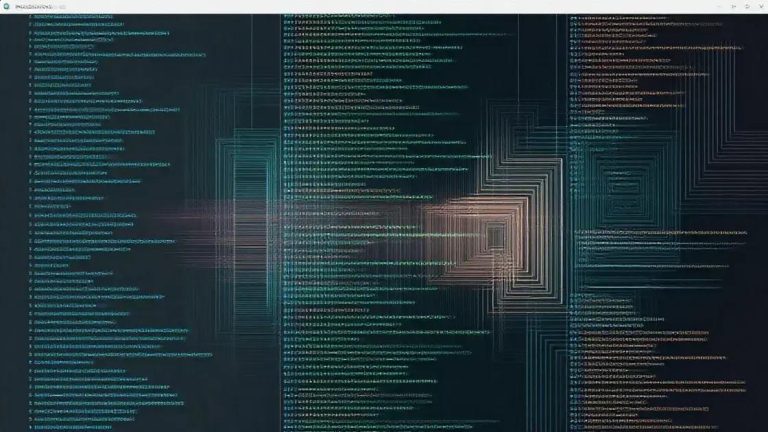August 2025 brings significant WordPress updates, enhancing key plugins and the core Admin UI. WPForms now offers a PDF Addon for easy form entry conversion and new Form Themes for improved design. Charitable has expanded its payment options, making it simpler for nonprofits to receive donations and boost fundraising efforts. ClickSocial introduces LinkedIn post scheduling, allowing users to manage their professional social media presence more efficiently. Additionally, the upcoming WordPress Admin UI promises a modern look, smarter navigation, better accessibility, and faster performance, streamlining website management for all users.
WordPress updates bring exciting innovations for site owners. In August 2025, we see major enhancements across WPForms, Charitable, and ClickSocial, improving how users interact and manage their websites. Discover the significant changes introduced and how they can benefit you!
WPForms Introduces PDF Addon and Form Themes
WPForms just rolled out some exciting new tools that will make your website work even better. They’ve added a cool PDF Addon and fresh Form Themes. These updates are a big deal for anyone using WPForms to gather info or connect with their audience. Let’s dive into what these new features mean for you and your site.
Get Your Form Entries as PDFs with the New Addon
The new PDF Addon for WPForms is a game-changer. Imagine you have a contact form, an application form, or even an order form on your site. Before, getting that info into a shareable, professional document could be tricky. Now, with this addon, you can turn any form entry into a neat PDF file with just a few clicks. It’s super handy for keeping records, sharing data, or even sending out invoices or receipts automatically.
Think about it: when someone fills out your form, you can set it up so a PDF version of their submission is created right away. You can then download it, email it to them, or store it for your own records. This saves a lot of time and effort. No more copying and pasting info into other documents. The PDF Addon does the heavy lifting for you, making your workflow much smoother. It’s designed to be easy to use, so you don’t need to be a tech wizard to get started.
This feature is perfect for many types of businesses and websites. If you run a school, you can easily get student applications in PDF format. If you’re a service provider, you can send clients a PDF summary of their booking. Non-profits can use it for donation receipts or volunteer sign-up sheets. The possibilities are really endless. Plus, you can customize how these PDFs look. You can add your own branding, like your logo and company colors, to make sure every document looks professional and matches your brand’s style. This attention to detail helps build trust and makes your business look more polished.
The ability to instantly generate professional-looking PDFs from your form submissions simplifies many tasks. It helps you stay organized and makes it easier to share important information. You won’t have to worry about data getting lost or looking messy. Everything will be in a clean, easy-to-read format. This is a huge step forward for anyone who relies on forms to manage their business or website. It truly makes managing your data much more efficient and less stressful.
Make Your Forms Look Amazing with New Form Themes
Along with the PDF Addon, WPForms also launched brand new Form Themes. If you’ve ever struggled to make your forms look good, these themes are for you. They offer pre-designed styles that you can apply to your forms instantly. This means you can make your forms look modern, clean, and inviting without needing any design skills or coding knowledge. It’s like having a professional designer on your team, but without the cost.
These themes are not just about looks; they also help improve the user experience. A well-designed form is easier to fill out, which means more people will complete it. This can lead to more leads, more sign-ups, or more sales for your business. You can choose from a variety of themes to find one that perfectly fits your website’s overall design and your brand’s personality. Whether you want something minimalist, bold, or playful, there’s likely a theme that will work for you.
Applying a theme is super simple. You just pick the one you like from a list, and WPForms does the rest. It instantly updates the look of your form, including colors, fonts, and button styles. This saves you a ton of time that you might otherwise spend tweaking CSS or trying to match colors. It ensures your forms look consistent across your entire site, which is great for branding. Consistency makes your website look more professional and trustworthy to visitors.
The new Form Themes help you create forms that are not only functional but also beautiful. They make your website more appealing and user-friendly. This can seriously boost how many people interact with your forms. A good-looking form encourages engagement, making visitors more likely to complete their submissions. It’s a simple way to upgrade your site’s appearance and improve your conversion rates without any extra effort on your part. These themes are a fantastic addition for anyone wanting to make their forms stand out.
How These Updates Boost Your WordPress Site
These two new features from WPForms work together to give you a more powerful and user-friendly experience. The PDF Addon helps you manage and share your data efficiently, while the Form Themes make your forms look great and perform better. Together, they streamline your work and improve how visitors interact with your site. This means less hassle for you and a better experience for your users.
For example, imagine you’re running an online course. You can use a beautifully themed registration form to attract students. Once they sign up, the PDF Addon can automatically generate a welcome packet or a receipt for them. This level of automation and professionalism can really set your website apart. It shows your visitors that you pay attention to detail and care about their experience.
These updates are all about making your life easier. You don’t need to hire a developer or a designer to get these benefits. WPForms continues to focus on making powerful tools accessible to everyone, regardless of their technical skill level. This commitment to user-friendliness is why so many people choose WPForms for their WordPress sites. They keep adding features that truly help businesses grow and succeed online. So, if you’re looking to improve your forms and streamline your data management, these new WPForms features are definitely worth checking out. They offer practical solutions that can make a big difference in your daily operations.
Charitable Expands Payment Options for Nonprofits
Charitable, a popular WordPress plugin, just made a big move to help nonprofits. They’ve added more ways for people to donate. This is super important for charities because it makes giving money easier for everyone. When it’s simple to donate, more people are likely to do it. This means more funds for good causes, which is what every nonprofit wants.
Why More Payment Options Matter for Donations
Think about how you like to pay for things online. Some people prefer using their credit card directly. Others might like digital wallets like PayPal or Apple Pay. If a charity only offers one or two ways to pay, they might miss out on donations. Someone ready to give might stop if their favorite payment method isn’t available. That’s why having many choices is key. Charitable understands this well, and their new updates reflect that understanding.
For a nonprofit, every donation counts. Making the donation process smooth and hassle-free is a top priority. When donors can choose how they pay, they feel more comfortable and secure. This comfort often leads to higher donation rates. It also helps charities reach a wider audience. People from different countries or with different banking habits can now give without issues. This expansion truly opens up new doors for fundraising efforts.
Imagine a potential donor in another country. They might not have a credit card that works easily with a specific payment gateway. But if Charitable offers a local payment method or a widely used digital wallet, that donor can complete their gift without a problem. This global reach is a huge advantage for any organization looking to make a bigger impact. It removes barriers that might have stopped generous people from contributing in the past. So, these new options aren’t just convenient; they’re essential for growth.
Also, different generations prefer different payment methods. Younger donors might lean towards mobile payment apps, while older donors might stick to traditional credit card payments. By offering a mix, Charitable ensures that all potential donors feel included and can give in a way that suits them best. This inclusive approach helps nonprofits connect with a broader base of supporters, strengthening their community and their fundraising potential.
New Ways to Give: What Charitable Now Offers
Charitable has expanded its list of supported payment gateways. While specific names might vary, the general idea is to include more popular and secure methods. This could mean better integration with existing services like Stripe or PayPal, or even adding entirely new options. The goal is always to make the transaction as seamless as possible for the donor. When the process is quick and easy, donors are more likely to complete their gift and even come back to donate again.
These new options are built right into the Charitable plugin. This means nonprofits don’t need to install a bunch of separate tools or deal with complex setups. Everything works together smoothly within their WordPress site. This simplicity is a big win for busy charity staff who might not have a lot of technical expertise. They can focus on their mission, not on troubleshooting payment issues. It’s about making fundraising efficient and effective.
The updates also often come with improved security features. When handling money, security is paramount. Charitable ensures that all transactions are processed safely, protecting both the donor’s information and the nonprofit’s funds. This peace of mind is invaluable. Donors can feel confident that their financial details are secure, and nonprofits can trust that their donations are handled properly. Strong security builds trust, which is vital for long-term donor relationships.
Furthermore, these new payment methods often come with better reporting tools. Nonprofits can track donations more easily, see which methods are most popular, and get a clearer picture of their fundraising performance. This data helps them make smarter decisions about future campaigns. Knowing what works best allows charities to optimize their efforts and raise even more money for their important work. It’s a cycle of improvement that benefits everyone involved.
The flexibility these new options provide is also a huge plus. Nonprofits can choose which payment methods to enable based on their audience and needs. They aren’t forced into a one-size-fits-all solution. This customization allows them to tailor their donation experience, making it even more effective. Whether they focus on local donors or a global audience, Charitable now gives them the tools to succeed.
Boosting Your Nonprofit’s Fundraising Potential
With these expanded payment options, nonprofits can expect to see a real boost in their fundraising efforts. More ways to pay means fewer abandoned donations. It means reaching more people, both locally and internationally. It also means providing a better experience for donors, which can lead to repeat giving and stronger relationships. These are all critical factors for a successful charity.
Think about the impact this has on a small charity. They might not have a huge team or budget. By using Charitable’s updated features, they can compete with larger organizations in terms of donation flexibility. This levels the playing field and allows them to focus their limited resources on their core mission. It’s about empowering every nonprofit, no matter its size, to achieve its goals.
The ease of setting up and managing these new payment options within WordPress is another major benefit. Nonprofits don’t need to spend hours configuring complex systems. Charitable aims to make the process straightforward, so staff can quickly get these new options live on their site. This quick implementation means they can start benefiting from increased donations sooner rather than later. Time is precious for charities, and these updates save a lot of it.
Ultimately, these updates from Charitable are about making a bigger difference in the world. By removing payment barriers and making the donation process simpler and more secure, they help nonprofits raise more money. This extra funding can go towards vital programs, services, and outreach efforts. It’s a powerful tool for change, helping charities continue their important work and impact more lives. So, if you’re running a nonprofit, these new payment options are definitely something to celebrate and implement.
The ability to accept diverse forms of payment also signals a modern and adaptable organization. Donors appreciate when charities keep up with current technology and offer convenient solutions. This can enhance the nonprofit’s image and make it more attractive to potential supporters. It shows that the organization is forward-thinking and committed to making giving as easy as possible. This positive perception can lead to greater trust and loyalty from the donor community.
In summary, Charitable’s expansion of payment options is a significant step forward for the nonprofit sector. It addresses key challenges in fundraising, making the process more accessible, secure, and efficient. This ultimately helps charities secure the resources they need to continue their invaluable work, making a positive impact on communities worldwide.
ClickSocial Enables LinkedIn Post Scheduling
ClickSocial just rolled out a super helpful new feature. Now, you can schedule your posts directly to LinkedIn! This is big news for anyone who uses LinkedIn for work, business, or just to connect with other professionals. Before, managing your LinkedIn content could take a lot of time. You had to remember to post at just the right moment. But with this update, things get a whole lot easier. It means you can plan your professional content ahead of time and let ClickSocial do the posting for you. This saves you effort and helps you stay active on one of the most important professional networks out there.
Many people find it tough to keep up with all their social media accounts. LinkedIn, especially, needs a thoughtful approach. It’s not like other platforms where you might post casual updates. On LinkedIn, your posts often reflect your professional image or your company’s brand. So, planning what you share is key. This new scheduling tool from ClickSocial makes that planning much simpler. You can sit down once, create several posts, and then set them to go live at different times. This way, your profile or company page stays fresh and active without you having to be online constantly.
This feature is a game-changer for busy professionals and marketing teams. Imagine you have a new article, a job opening, or an industry insight to share. Instead of waiting until the exact minute to post, you can schedule it. This ensures your important updates reach your audience at the best possible time, even if you’re in a meeting or away from your desk. It’s all about being more efficient with your time and making sure your professional voice is heard consistently on LinkedIn. ClickSocial is making it easier to manage your online presence effectively.
Why LinkedIn is Key for Your Professional Life
LinkedIn isn’t just another social media site. It’s a powerful place for professionals to connect, share ideas, and grow their careers. For businesses, it’s a prime spot to find new clients, hire talent, and build their brand. Your presence on LinkedIn can really open doors. It helps you show off your skills, share your knowledge, and network with people in your field. Being active and sharing valuable content makes you stand out. This is where ClickSocial’s new scheduling tool becomes incredibly useful.
Think of LinkedIn as your online professional resume and networking event rolled into one. When you post regularly, you keep your profile visible. You show that you’re engaged in your industry. This can lead to new job offers, business partnerships, or speaking opportunities. For companies, a strong LinkedIn presence helps attract top talent and builds trust with potential customers. It’s a platform where credibility and expertise truly shine. So, making sure your content is consistent and well-timed is super important.
Many decision-makers and industry leaders spend time on LinkedIn. If your content is there when they are, you have a better chance of getting noticed. This platform is perfect for sharing thought leadership, company news, and insights into your industry. It’s a place where serious conversations happen. By using ClickSocial to schedule your posts, you ensure your voice is part of these important discussions. You can plan your content to align with industry trends or specific events, making your contributions even more relevant and impactful.
Building a strong network on LinkedIn can also lead to unexpected opportunities. When you share good content, people notice. They might share your posts, comment on them, or even reach out to you directly. This kind of engagement can boost your professional reputation. It shows you’re an expert in your field. ClickSocial’s scheduling feature helps you keep this momentum going without constant manual effort. It lets you focus on creating great content, knowing it will be shared at the right time.
For businesses, LinkedIn is also a great place for B2B marketing. You can reach other businesses and professionals who might need your services. Regular, well-planned posts can showcase your company’s values, achievements, and expertise. This helps build a strong brand image and generates leads. The ability to schedule these posts means your marketing team can work more efficiently, ensuring a steady stream of valuable content without last-minute rushes.
Big Benefits of Scheduling Your LinkedIn Posts
Scheduling your LinkedIn posts with ClickSocial brings many advantages. First, it saves you a lot of time. Instead of stopping what you’re doing every day to post, you can set aside an hour or two once a week. During this time, you can create all your content for the coming days or weeks. Then, you just schedule it, and you’re done. This frees up your daily schedule to focus on other important tasks. It’s a smart way to manage your social media without it taking over your workday.
Second, scheduling helps you stay consistent. Consistency is key on any social media platform, especially LinkedIn. When you post regularly, your audience knows they can expect valuable content from you. This builds trust and keeps them engaged. Without scheduling, it’s easy to forget to post or to have gaps in your content. ClickSocial helps you avoid these gaps, ensuring a steady flow of information and updates. This consistent presence helps you maintain a strong professional image.
Third, it allows for better planning and strategy. With scheduling, you can think more carefully about what you want to say and when. You can plan your content around important dates, industry events, or product launches. This strategic approach makes your posts more effective. You can also analyze when your audience is most active on LinkedIn and schedule your posts for those peak times. This increases the chances that your content will be seen by more people, leading to better engagement and reach.
Fourth, scheduling helps you avoid mistakes. When you’re rushing to post something at the last minute, you might make typos or share incomplete information. By planning and scheduling, you have time to review your posts carefully. You can check for errors, ensure your message is clear, and make sure any links work correctly. This attention to detail helps maintain your professional credibility. It shows that you care about the quality of your communication.
Finally, scheduling gives you peace of mind. You don’t have to worry about missing a crucial posting time or forgetting to share an important update. Once your posts are scheduled, you can relax, knowing they will go out as planned. This reduces stress and allows you to focus your energy on other aspects of your work. It’s a simple tool that makes a big difference in how you manage your professional online presence. ClickSocial is truly making social media management less of a chore and more of a strategic advantage.
This feature is also great for teams. Marketing teams can collaborate on content, get approvals, and then schedule everything in one place. This streamlines their workflow and ensures everyone is on the same page. It helps maintain brand voice and consistency across all posts. For larger organizations, this centralized scheduling can be invaluable for managing multiple LinkedIn pages or profiles effectively. It brings order to what can often be a chaotic process.
How This Boosts Your Professional Presence
Having the ability to schedule LinkedIn posts through ClickSocial significantly boosts your professional presence. A consistent and well-planned presence on LinkedIn tells people you are serious about your work and your industry. It shows you are an active participant in professional discussions. This can make a huge difference in how others see you, whether they are potential employers, clients, or partners. Your online image becomes more polished and reliable.
When your posts are always timely and relevant, you build a reputation as a thought leader. People will start to look to your profile for insights and valuable information. This kind of influence is hard to achieve without a strategic approach to content. ClickSocial helps you maintain that strategy effortlessly. You can share articles, company news, personal achievements, or industry trends, all perfectly timed to make the biggest impact. This consistent flow of quality content positions you as an expert in your field.
For businesses, a strong LinkedIn presence can directly impact their bottom line. It helps with lead generation, customer engagement, and talent acquisition. By scheduling posts, companies can ensure their brand message is always out there, reaching the right audience at the right time. This continuous visibility keeps the company top-of-mind for potential customers and job seekers. It’s a powerful way to reinforce brand values and showcase company culture.
Furthermore, a well-managed LinkedIn profile or company page can improve your search engine rankings. When you’re active and sharing relevant content, search engines like Google notice. This can help your profile or company page appear higher in search results, making it easier for people to find you. This organic visibility is incredibly valuable for both personal branding and business growth. ClickSocial’s scheduling feature supports this by enabling a steady stream of SEO-friendly content.
In today’s digital world, your online professional presence is almost as important as your in-person one. LinkedIn is the platform where that presence truly shines. By using ClickSocial to schedule your posts, you’re not just saving time; you’re investing in your professional future. You’re ensuring that your voice is heard, your expertise is recognized, and your network continues to grow. It’s a smart move for anyone looking to make a lasting impression in their industry. This tool empowers you to take full control of your professional narrative online.
The ability to schedule also means you can react to current events or industry news more effectively. You can prepare posts in advance that relate to upcoming conferences, reports, or seasonal trends. This makes your content timely and relevant, which boosts engagement. When your audience sees that you’re always on top of what’s happening, it reinforces your credibility. ClickSocial helps you stay agile and responsive, even with a busy schedule.
Preview of The Upcoming WordPress Admin UI
Get ready for some exciting changes coming to your favorite website platform! WordPress is always working to make things better, and a big update is on its way for the **WordPress Admin UI**. The Admin UI is basically the dashboard you see when you log into your WordPress site. It’s where you manage everything, from writing posts to adding plugins. This upcoming refresh promises to make your daily tasks even smoother and more enjoyable. Think of it as a fresh coat of paint and some smart new tools for your digital workspace.
A Fresh Look for Your WordPress Dashboard
The first thing you’ll notice with the new **WordPress Admin UI** is its updated look. Developers are focusing on a more modern and clean design. This means clearer fonts, better spacing, and a color palette that’s easy on the eyes. The goal is to make the dashboard feel less cluttered and more intuitive. When your workspace looks good, it’s often easier to focus and get things done. This visual refresh isn’t just about making things pretty; it’s about improving your overall experience when you’re managing your site.
Imagine logging in and seeing a dashboard that feels fresh and organized. Buttons might be easier to spot, and menus could be laid out in a way that makes more sense. This kind of thoughtful design can really speed up your workflow. You won’t spend as much time searching for the right setting or option. Instead, everything will be right where you expect it to be. This is a huge win for anyone who spends a lot of time in their WordPress admin area, whether you’re a blogger, a small business owner, or a web developer.
The new design also aims to be more consistent across different parts of the dashboard. Sometimes, different sections of WordPress can feel a little disconnected. This update wants to bring everything together under one cohesive look and feel. This consistency helps you learn the system faster and feel more comfortable navigating it. It’s like having all the rooms in your house decorated in a similar style; it just feels more harmonious and easy to move through. This attention to detail in the visual design will make a big difference in how you interact with your site every day.
Furthermore, the new look often comes with improved responsiveness. This means the dashboard will adapt better to different screen sizes. Whether you’re managing your site on a large desktop monitor, a laptop, or even a tablet, the **WordPress Admin UI** will adjust to give you the best possible view. This flexibility is crucial in today’s world, where many people work on the go. You won’t have to pinch and zoom to find what you need on a smaller screen. Everything will be neatly arranged and easy to tap or click, no matter your device.
This visual overhaul is a big step forward. It shows that WordPress is committed to keeping its platform modern and user-friendly. A great-looking dashboard isn’t just a bonus; it’s a tool that can boost your productivity and make managing your website a more pleasant task. So, get ready for a cleaner, sharper, and more inviting WordPress experience.
Smarter Navigation and User Experience
Beyond just looks, the upcoming **WordPress Admin UI** is also set to improve how you move around the dashboard. The goal is to make navigation more intuitive. This means finding what you need will be quicker and simpler. For example, frequently used settings or tools might be easier to access. This can save you precious minutes every day, adding up to a lot of time saved over weeks and months.
Think about how you use your favorite apps or websites. Good ones make it easy to get from one place to another without thinking too much. That’s what WordPress is aiming for with this update. They’re looking at how users actually interact with the dashboard and finding ways to streamline those interactions. This could involve reorganized menus, clearer labels, or even new quick-access panels. The focus is on making your journey through the admin area as smooth as possible.
One key area of improvement is often the search function within the dashboard. Imagine being able to type in what you’re looking for, like ‘edit permalinks’ or ‘add new user,’ and instantly getting to that specific setting. This kind of smart search can cut down on a lot of frustration. It means you don’t have to remember exactly where everything is located. The system helps you find it, making your work much more efficient.
Another aspect of improved user experience often involves better feedback. When you perform an action, like saving a post or updating a plugin, the system will give you clear and quick feedback. This might be a subtle animation or a clear message that confirms your action was successful. This helps you feel confident that your changes have been applied correctly. It reduces guesswork and makes the whole process feel more reliable.
The new UI might also introduce more personalized dashboards. Imagine being able to customize what you see when you first log in. You could choose to display the most important information for your specific role or tasks. This kind of personalization makes the dashboard feel more tailored to your needs, making it even more useful. It’s about putting the power in your hands to create a workspace that truly serves you.
These navigation and user experience improvements are vital for making WordPress accessible to everyone. Whether you’re a beginner just starting out or an experienced developer, a well-designed UI makes your work easier. It lowers the learning curve for new users and speeds up tasks for seasoned pros. This commitment to user-friendliness is what keeps WordPress at the forefront of website platforms. It’s about making powerful tools simple to use for everyone.
Enhanced Accessibility and Performance
A major focus for the upcoming **WordPress Admin UI** is also on accessibility. This means making the dashboard easier to use for people with different needs. For example, improvements might include better keyboard navigation, clearer contrast ratios for text and backgrounds, and more descriptive labels for screen readers. These changes ensure that everyone, regardless of their abilities, can manage their WordPress site effectively. It’s about creating an inclusive platform for all users.
Accessibility isn’t just a nice-to-have; it’s a must-have. When a platform is accessible, it opens up opportunities for more people to create and manage websites. This leads to a more diverse and vibrant online community. WordPress has always valued accessibility, and this UI update is another step in that direction. It shows a commitment to making the web a better place for everyone, starting with the tools we use to build it.
Beyond accessibility, performance is another key area of improvement. No one likes a slow dashboard. The new UI aims to make the admin area load faster and respond more quickly to your clicks. This means less waiting around and more getting things done. A snappier dashboard can significantly boost your productivity, especially if you’re working on a large site or have many tasks to complete.
Faster performance comes from optimizing the code and how the UI elements are loaded. This behind-the-scenes work might not be visible, but you’ll definitely feel the difference. Imagine clicking on a menu item and having it appear instantly, or saving a post without any delay. These small improvements add up to a much more fluid and enjoyable experience. It reduces frustration and keeps you in your workflow.
These enhancements in accessibility and performance are crucial for the long-term success of WordPress. They ensure the platform remains powerful, efficient, and welcoming to all users. A fast and accessible dashboard isn’t just convenient; it’s a foundation for building great websites. So, as you look forward to the new **WordPress Admin UI**, know that it’s being designed with speed, ease of use, and inclusivity at its core. These updates will help you manage your site more effectively and with greater comfort.
The combination of a fresh look, smarter navigation, better accessibility, and improved performance makes this upcoming **WordPress Admin UI** update something to truly anticipate. It’s designed to empower you, the user, to manage your website with greater ease and efficiency. These changes reflect WordPress’s ongoing commitment to providing a top-tier platform for everyone, from beginners to seasoned professionals. Get ready to experience a more streamlined and enjoyable way to work on your site.
FAQ – Frequently Asked Questions About Latest WordPress Updates
What new features did WPForms introduce for WordPress users?
WPForms rolled out a new PDF Addon to convert form entries into PDF files and new Form Themes to easily customize the look of your forms.
How do the expanded payment options in Charitable help nonprofit organizations?
Charitable now offers more ways for people to donate, making the giving process easier and more accessible for a wider range of donors, potentially boosting fundraising.
What is the main benefit of ClickSocial’s new LinkedIn post scheduling feature?
ClickSocial now allows you to schedule LinkedIn posts ahead of time, which saves time, ensures a consistent professional presence, and helps with strategic content planning.
What can users expect from the upcoming WordPress Admin UI update?
The new WordPress Admin UI will feature a modern, clean design, smarter navigation, enhanced accessibility, and improved performance for a smoother user experience.
How does the WPForms PDF Addon improve data management for website owners?
The PDF Addon lets you instantly turn any form entry into a professional PDF document, simplifying record-keeping, data sharing, and automated document generation for various needs.
Why is a consistent professional presence on LinkedIn important, and how does ClickSocial assist with it?
A consistent LinkedIn presence builds credibility and engagement. ClickSocial’s scheduling feature helps maintain this by automating post delivery, ensuring your professional voice is heard regularly.