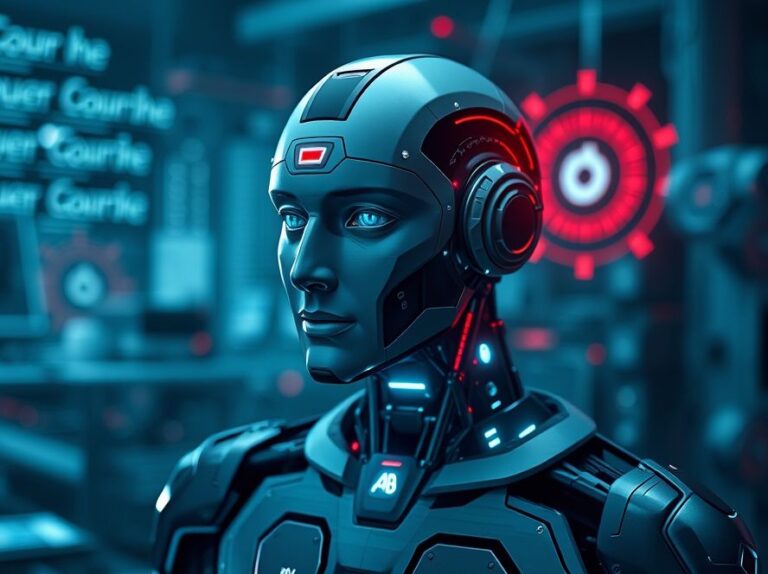Understanding Virtualization in Web Hosting
Virtualization is a technology that allows you to create multiple simulated environments or dedicated resources from a single physical hardware system. In web hosting, it plays a crucial role in maximizing resource utilization, improving scalability, and enhancing the overall performance of servers.
As the digital landscape evolves, virtualization has become an integral part of how web servers operate. It enables developers, system administrators, and IT professionals to efficiently manage resources while reducing costs and complexity.
What is Virtualization?
At its core, virtualization involves abstracting physical resources to create virtual versions. This can apply to servers, storage, networks, or even entire operating systems. By using software, known as a hypervisor, virtualization allows multiple virtual machines (VMs) to run on a single physical host. Each VM operates independently and can run its own operating system and applications.
Types of Virtualization
- Server Virtualization: This is the most common form where a single server is divided into multiple virtual servers. This helps in efficient resource allocation.
- Desktop Virtualization: Users can access a virtual desktop from any device, which centralizes data management and security.
- Application Virtualization: Applications run in isolated environments, allowing them to be executed without being installed on a local machine.
- Network Virtualization: This involves creating a virtualized network that can be managed as a single entity, improving flexibility and security.
Benefits of Virtualization in Web Hosting
Understanding the benefits of virtualization is essential for web hosting professionals. Here are some key advantages:
- Cost Efficiency: Reduces hardware costs by allowing multiple VMs to run on a single server, leading to lower energy consumption and maintenance costs.
- Scalability: Easily scale resources up or down based on demand without the need for physical hardware changes.
- Improved Resource Utilization: Optimizes server capacity by allocating resources dynamically to VMs as needed.
- Disaster Recovery: Simplifies backup and recovery processes by allowing VMs to be easily replicated and restored.
Practical Applications of Virtualization
Virtualization has numerous practical applications in web hosting. Here are some real-world examples:
1. Hosting Multiple Websites
A web hosting company can use server virtualization to host multiple client websites on a single physical server. Each website runs on its own VM, ensuring that issues with one site do not affect others.
2. Testing and Development Environments
Developers can create isolated environments for testing applications without risking the stability of the production server. This allows for safe experimentation and quicker deployment of updates.
3. Load Balancing
Virtualization enables load balancing across multiple VMs, helping to distribute traffic evenly, which enhances the performance and reliability of web applications.
4. Cloud Hosting Solutions
Cloud providers leverage virtualization to offer scalable services. Users can provision resources on-demand without needing to invest in physical infrastructure.
Getting Started with Virtualization
Implementing virtualization in your web hosting environment can seem daunting, but here are some steps to get started:
- Choose a Hypervisor: Select a hypervisor that suits your needs, such as VMware, Microsoft Hyper-V, or KVM.
- Assess Hardware Requirements: Ensure that your physical server has enough resources (CPU, RAM, and storage) to support virtualization.
- Install and Configure the Hypervisor: Follow the installation guidelines specific to your chosen hypervisor.
- Create Virtual Machines: Set up VMs as per your requirements, allocating resources appropriately.
Related Concepts
Understanding virtualization also involves familiarity with several related concepts:
- Cloud Computing: The delivery of computing services over the internet, often utilizing virtualization.
- Containerization: A lightweight form of virtualization that allows applications to run in isolated environments, using fewer resources.
- Server Clustering: Groups of servers that work together to improve performance and redundancy, often using virtualization technologies.
Conclusion: The Future of Virtualization in Web Hosting
In conclusion, virtualization is a transformative technology that has redefined how web hosting operates. It offers numerous benefits, from cost savings to improved resource management, making it a vital tool for web professionals. As the demand for efficient, scalable, and secure hosting solutions continues to grow, virtualization will remain at the forefront of technological advancements.
Consider how you can implement virtualization in your own projects. Whether you’re managing a small website or a large-scale application, the principles of virtualization can lead to more efficient operations and a better user experience.