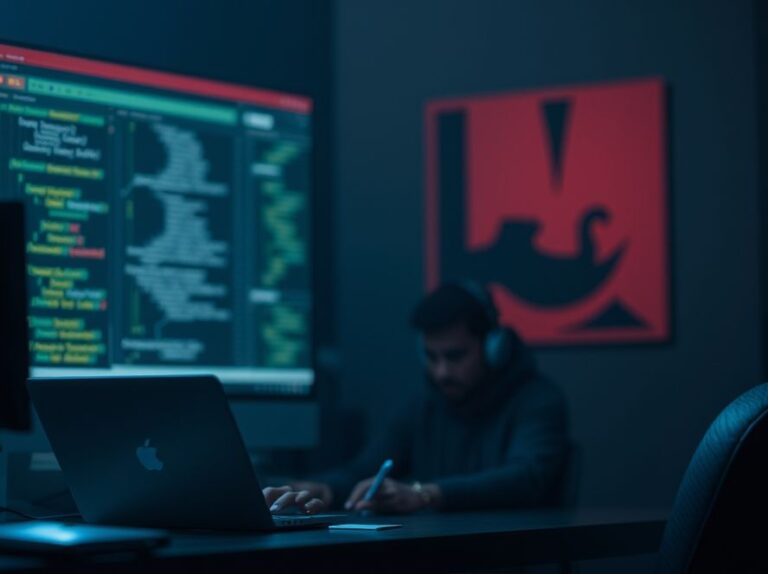Understanding JavaScript Libraries
JavaScript libraries are pre-written collections of JavaScript code that make it easier to develop complex web applications. By providing reusable functions and components, these libraries streamline the coding process, allowing developers to focus on creating dynamic and interactive user experiences rather than writing code from scratch.
The Importance of JavaScript Libraries
JavaScript libraries play a crucial role in modern web development. They enhance productivity, reduce coding errors, and ensure consistency across projects. For instance, libraries like jQuery simplify DOM manipulation, while frameworks like React provide robust solutions for building user interfaces. This has led to widespread adoption among developers, regardless of skill level.
Benefits of Using JavaScript Libraries
- Efficiency: Libraries save time by offering pre-built functions.
- Community Support: Popular libraries have large communities, providing extensive documentation and support.
- Cross-Browser Compatibility: Many libraries handle inconsistencies across different browsers, ensuring a smooth user experience.
- Modularity: They allow developers to use only the parts they need, keeping the codebase lean and efficient.
Popular JavaScript Libraries
There are numerous JavaScript libraries available, each serving different purposes. Here are some of the most popular:
- jQuery: A fast, small, and feature-rich library that simplifies HTML document traversal and manipulation.
- Lodash: A utility library that provides functions for common programming tasks, making JavaScript easier to work with.
- React: A library for building user interfaces, allowing developers to create reusable UI components.
- D3.js: A library for producing dynamic, interactive data visualizations in web browsers.
Case Study: jQuery in Action
Consider a scenario where you want to create a dynamic image gallery. Using jQuery, you can easily select elements, handle events, and animate transitions without writing complex JavaScript code. This not only saves time but also enhances the user experience with smooth interactions.
Applications of JavaScript Libraries
JavaScript libraries are used across various domains, including:
- Web Development: Libraries enhance websites by adding interactivity and improving loading speeds.
- Data Visualization: Libraries like D3.js allow developers to create compelling visual representations of data.
- Mobile Development: Many libraries are designed to work seamlessly with mobile applications, providing touch-friendly components.
- Game Development: Libraries like Phaser help developers create engaging browser-based games.
How to Use JavaScript Libraries in Your Projects
Integrating a JavaScript library into your project is straightforward. Here’s a step-by-step guide:
- Choose the library that suits your needs (e.g., jQuery for DOM manipulation).
- Include the library in your project by adding a
<script>tag in the HTML file, pointing to the library’s CDN or local file. - Start using the library’s functions in your JavaScript code, referring to its documentation for guidance.
- Test your application to ensure everything works as expected.
Related Concepts in JavaScript Development
Understanding JavaScript libraries also involves familiarity with several related concepts:
- Frameworks: Unlike libraries, frameworks like Angular and Vue.js provide a more structured approach to building applications.
- APIs: Many libraries offer APIs (Application Programming Interfaces) that allow developers to interact with other software components.
- Modules: JavaScript supports modular programming, allowing developers to break down code into reusable modules.
Conclusion: Embracing JavaScript Libraries
JavaScript libraries are invaluable tools for developers, enhancing efficiency and enabling the creation of complex applications with ease. By understanding how to leverage these libraries, you can significantly improve your web development skills and create more engaging user experiences. Whether you’re a beginner or a seasoned professional, incorporating libraries into your workflow is a decision that will pay off.
As you explore the world of JavaScript libraries, consider experimenting with different libraries in your projects to see how they can improve your coding process. Reflect on how you can apply these tools to solve real-world problems effectively.