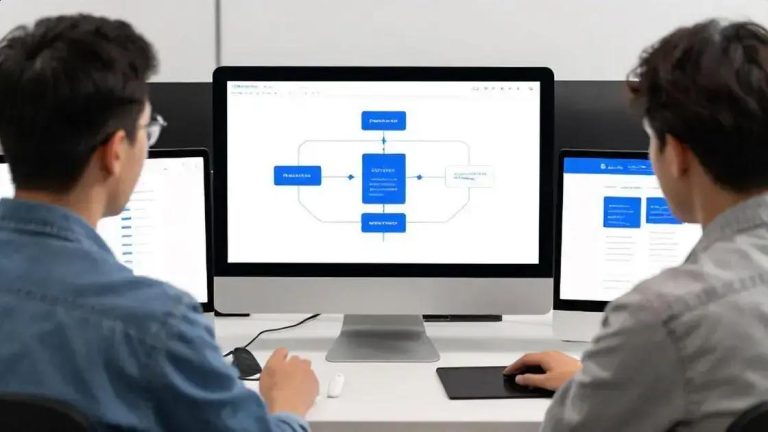GitLab is transforming software development by integrating advanced AI agents and a powerful Knowledge Graph, significantly enhancing the developer experience. These custom AI tools automate repetitive coding tasks, provide intelligent code suggestions, and improve overall code quality by detecting bugs and streamlining testing. The Knowledge Graph connects all project information, offering a comprehensive view that boosts understanding and problem-solving. While implementing these AI innovations, teams prioritize secure integration, addressing data privacy and model integrity. This shift from traditional methods to AI-enhanced workflows promises increased productivity, faster development cycles, and a future where AI plays a pivotal role in design, architecture, and creating more resilient software.
AI agents are revolutionizing how developers interact with their environments, and GitLab is at the forefront of this change. With their latest updates, GitLab introduces powerful AI agents designed to streamline workflows and enhance productivity. Imagine automating repetitive coding tasks or getting instant feedback on your code; these features could be game-changers. In this article, we’ll explore how these innovations can redefine your software development practices.
Introduction to GitLab’s AI Innovations
GitLab is making big moves in the world of software development. They’re rolling out some exciting AI innovations that aim to help developers work smarter, not harder. These new features are all about making your daily tasks easier and faster. Think of it as having a super-smart assistant right inside your development environment.
The goal here is to boost the overall developer experience. GitLab understands that coding can be complex and time-consuming. So, they’ve brought in artificial intelligence to tackle some of those challenges. This means less time spent on repetitive chores and more time for creative problem-solving. It’s a fresh approach to how teams build software.
One of the key parts of these updates involves custom AI agents. These agents are designed to understand your specific needs and help automate various parts of the coding process. They can suggest code, find bugs, or even help you write tests. This kind of automation can really speed up your workflow. It also helps reduce common errors, making your code more reliable from the start.

GitLab is also focusing on how these AI tools integrate seamlessly. They want them to feel like a natural part of your existing tools. This way, developers don’t have to learn a whole new system. Instead, the AI works quietly in the background, offering help when you need it most. It’s about enhancing, not replacing, human effort.
These innovations are set to change how teams collaborate and deliver projects. By taking advantage of AI, developers can focus on the bigger picture. They can spend more time on designing new features and less on mundane tasks. This shift can lead to faster project completion and higher quality software. It’s an exciting time for anyone involved in software development with GitLab.
Understanding Custom AI Agents
Custom AI agents are like having a personal assistant for your coding tasks. Unlike general AI tools, these agents are built or trained for specific jobs. They learn from your team’s unique ways of working. This means they can offer help that’s truly relevant to your projects.
Think of it this way: a regular AI might give you broad advice. But a custom AI agent knows your project’s code, your team’s style, and your common issues. It uses this deep knowledge to provide much better support. This makes your development process smoother and faster.
In GitLab, these agents can do many things. They can look at your code and suggest improvements. They might spot a potential bug before you even run your tests. Some agents can even help write parts of your code, saving you a lot of time. They learn from the patterns in your work and adapt over time.
One big benefit is automation. Custom AI agents can handle repetitive tasks that usually take up a lot of developer time. For example, they can help generate boilerplate code or update documentation. This frees up developers to focus on more complex and creative challenges. It boosts productivity for the whole team.
These agents are also great for consistency. They can ensure that all code follows your team’s specific guidelines. This reduces errors and makes code reviews easier. When everyone follows the same rules, the project becomes more stable. It’s a smart way to keep quality high.

Setting up custom AI agents means you can tailor them to your exact needs. If your team often deals with a certain type of bug, you can train an agent to look for it. If you have specific security checks, an agent can help enforce them. This level of personalization is what makes them so powerful for modern software development.
They don’t just automate; they also provide intelligent insights. An agent might analyze your project’s history to predict future issues. Or it could suggest the best way to refactor a piece of code. This kind of smart assistance helps developers make better decisions. It truly transforms the way teams build and maintain software.
Benefits of AI-Driven Code Assistants
AI-driven code assistants are changing how developers work every day. These smart tools bring many benefits, making coding faster and less prone to errors. One main advantage is a big boost in developer productivity. Imagine having a helper that suggests code as you type. This saves a lot of time and effort, letting you focus on bigger problems.
These assistants can also greatly improve code quality. They can spot potential bugs or security issues before they even become a problem. This means fewer errors in the final product. Cleaner code is easier to maintain and update later on. It also leads to more reliable software for users.
Another key benefit is automation of repetitive tasks. Developers often spend time on routine coding patterns or setting up basic structures. AI assistants can handle these tasks quickly. This frees up developers to work on more creative and complex parts of a project. It makes the entire development process much more efficient.
Faster development cycles are also a big plus. When tasks are automated and errors are caught early, projects move along more quickly. This means new features can be released sooner. Businesses can respond faster to market needs, staying ahead of the competition. It’s a win-win for both developers and companies.
AI-driven tools can help with learning, too. For newer developers, they can offer suggestions that teach best practices. Even experienced coders can learn new tricks or discover more efficient ways to write code. It’s like having a mentor built right into your coding environment, always ready to help.
These assistants also help maintain consistency across a team’s codebase. They can ensure everyone follows the same coding standards and styles. This makes collaboration smoother and code reviews simpler. When code looks uniform, it’s easier for different team members to understand and work on it.
In short, AI-driven code assistants make coding more enjoyable and effective. They reduce stress by taking on mundane tasks and help prevent mistakes. This leads to higher quality software, delivered faster, and with happier developers. It’s a powerful shift in how we build technology.
Exploring the Knowledge Graph Feature
GitLab’s new Knowledge Graph feature is a really smart way to connect all your project information. Think of it like a super-organized map of everything related to your code. It links together different pieces of data, showing how they relate to each other. This makes it much easier to understand complex projects at a glance.
Normally, project details like code, issues, and merge requests live in separate places. The Knowledge Graph brings them all together. It creates a visual network of these items. So, you can see how a specific piece of code connects to a bug report, or which team member worked on a certain feature. This helps everyone get on the same page quickly.
For developers, this means less time searching for information. Instead of digging through different tools, you can use the graph to find what you need. It helps you understand the bigger picture of your project. This can speed up problem-solving and make decision-making much clearer. It’s a powerful tool for boosting efficiency.
The graph also helps improve code understanding. When you see how different parts of the code interact, it’s easier to make changes without breaking something else. This reduces risks and makes your development process more stable. It’s especially helpful for new team members who need to get up to speed fast.
This feature also works hand-in-hand with GitLab’s AI agents. The Knowledge Graph gives these agents a rich context to work with. If an AI agent needs to suggest a code fix, it can use the graph to understand all related issues and dependencies. This leads to smarter, more accurate AI suggestions. It makes the AI even more helpful.
Imagine you’re trying to fix a bug. With the Knowledge Graph, you can quickly see all the files, commits, and discussions linked to that bug. You can also see who worked on those parts of the code. This saves you hours of investigation. It helps you pinpoint the root cause much faster.
Ultimately, the Knowledge Graph helps teams build better software. It creates a shared understanding of the project’s landscape. This leads to better collaboration, fewer mistakes, and a more streamlined development workflow. It’s a significant step forward for managing complex software projects.
Use Cases for AI in Software Development
Artificial intelligence is changing how we build software in many exciting ways. There are tons of use cases for AI in software development that make life easier for developers. One big area is code generation. AI tools can suggest lines of code or even write whole functions based on what you’re trying to do. This speeds up coding a lot and helps avoid simple mistakes.
Another key use is bug detection and fixing. AI can scan your code for errors that humans might miss. It can even suggest how to fix those bugs. This means less time spent debugging and more time creating new features. It helps improve the overall quality of the software from the start.
Automated testing is also getting a huge boost from AI. Instead of manually writing every test case, AI can generate tests that cover many scenarios. It can also learn from past tests to find new ways to break the code. This makes sure your software is robust and reliable before it reaches users.
AI helps with code reviews too. It can act as an extra pair of eyes, checking for coding standards, security flaws, or performance issues. This makes code reviews faster and more thorough. It ensures that all code meets high quality standards across the team.
Beyond coding, AI assists in project management and planning. It can analyze past project data to estimate timelines more accurately. It can also help identify potential roadblocks early on. This allows teams to plan better and allocate resources more effectively, leading to smoother project delivery.
For developers, these AI tools mean they can focus on the really challenging and creative parts of their work. Repetitive tasks, like writing boilerplate code or running basic checks, can be handled by AI. This frees up human talent for innovation and complex problem-solving. It truly enhances the developer experience.
Even in areas like security analysis, AI plays a vital role. It can identify vulnerabilities in code that might be hard for humans to spot. This helps build more secure applications from the ground up. These practical applications show just how powerful AI is becoming in the software world.
Implementation Strategies for Teams
Bringing new tools like AI agents into your team’s daily work needs a smart plan. It’s not just about turning them on; it’s about making them truly useful. A good starting point for implementation strategies for teams is to begin with small, focused projects. This lets your team get used to the AI without feeling overwhelmed. Think of a pilot project where AI can solve a clear problem.
Next, training is key. Your team members need to understand what these AI tools can do and how to use them effectively. Workshops or simple guides can help. Show them how AI can automate tasks, suggest code, or help with testing. When developers see the benefits firsthand, they’ll be more likely to adopt the new way of working.
Integrating AI into your existing workflow is also very important. The new AI tools should fit smoothly into what your team already does. GitLab’s AI agents are designed to work within the platform. This means less disruption and a faster learning curve. It helps make the transition feel natural, not forced.
Encourage a culture of feedback. As your team uses the AI agents, they’ll find things that work well and things that could be better. Collecting this feedback helps refine the AI tools. It ensures they keep improving and become even more helpful over time. This continuous improvement makes the AI truly valuable.
Consider a phased rollout. Instead of introducing all AI features at once, bring them in step by step. Maybe start with AI for code suggestions, then move to automated testing. This allows your team to adapt gradually. It also gives you time to fix any issues that come up along the way.
Customizing the AI agents to your team’s specific needs can also make a big difference. If your team has unique coding standards or common issues, tailor the AI to address them. This makes the AI feel like it’s truly built for your team. It boosts its relevance and effectiveness in your projects.
Finally, measure the impact. Keep an eye on how the AI tools are affecting productivity and code quality. Are tasks getting done faster? Are there fewer bugs? Seeing real results helps everyone understand the value of these new AI tools. It proves that these implementation strategies are working for your team.
Addressing Security Concerns with AI Integration
Bringing AI into software development is exciting, but it also brings up important questions about security. We need to make sure these smart tools don’t create new risks. One big concern is data privacy. AI agents often need access to a lot of code and project data to do their job well. It’s crucial to protect this information from unauthorized access or misuse. Teams must ensure that sensitive data stays private and secure.
Another key area is the security of the AI models themselves. What if someone tries to trick the AI? This is called an adversarial attack. We need ways to prevent bad actors from tampering with the AI’s suggestions or behavior. Ensuring the AI provides accurate and safe advice is vital. This means constantly checking and updating the AI’s defenses.
Controlling who can access and use these AI tools is also very important. Not everyone on a team needs full access to every AI feature. Proper access control helps limit potential risks. It ensures that only authorized personnel can train or modify the AI agents. This adds another layer of protection to your development process.
Compliance with regulations is another big part of AI security. Many industries have strict rules about data handling and privacy, like GDPR. When integrating AI, teams must make sure their practices follow these laws. This helps avoid legal issues and builds trust with users. It’s about being responsible with new technology.
Monitoring the AI’s behavior is also a smart move. You want to know if an AI agent starts acting strangely or making unusual suggestions. Having systems in place to audit and track AI actions helps catch problems early. This proactive approach can prevent small issues from becoming big security breaches.
GitLab helps address some of these security concerns with AI integration. They build security features right into their platform. This includes secure data handling and ways to manage access to AI tools. By using a trusted platform, teams can feel more confident about their AI adoption.
Finally, it’s about building a culture of secure development. Everyone on the team needs to be aware of AI security best practices. Regular training and clear guidelines can make a big difference. By thinking about security from the start, teams can harness the power of AI safely and effectively.
Comparative Analysis: Traditional vs AI-Enhanced Development
When we look at how software is built, there’s a clear difference between traditional development and AI-enhanced development. In the past, almost every step was done by hand. Developers wrote every line of code, found every bug, and created every test themselves. This approach often took a lot of time and could lead to many small errors.
Now, with AI-enhanced development, things are changing. AI tools, like the agents in GitLab, help automate many of these tasks. For example, instead of writing a whole function from scratch, an AI assistant might suggest the code for you. This makes coding much faster and reduces the chance of typos or simple mistakes. It’s like having a smart co-pilot for your code.
Think about finding bugs. In traditional ways, developers spend hours debugging, looking for that one tiny error. With AI, the tools can scan your code and often point out potential problems before you even run the program. This means less time spent hunting for issues and more time building new features. It significantly improves code quality.
Testing is another area where AI makes a big difference. Traditionally, writing tests can be a slow process. AI can generate test cases automatically, covering many more scenarios than a human might think of. This ensures the software is more robust and reliable. It helps catch hidden issues that might otherwise slip through.
Overall, AI-enhanced development boosts productivity a lot. Developers can focus on the more complex and creative parts of their work. Repetitive tasks, which used to take up valuable time, are now handled by AI. This allows teams to deliver projects faster and with higher quality. It’s a shift from manual effort to smart automation.
While traditional methods rely heavily on human memory and effort, AI brings consistency and speed. It helps enforce coding standards and best practices automatically. This leads to a more uniform and maintainable codebase. It also helps new team members get up to speed faster, as the AI can guide them.
In short, AI in software development isn’t about replacing developers. It’s about giving them powerful tools to do their jobs better, faster, and with fewer headaches. It makes the entire process more efficient and the final product more reliable. This comparison shows a clear path forward for modern software teams.
Future Trends in AI for Software Engineering
The world of software engineering is always changing, and AI is leading many future trends. We’re already seeing smart tools, but what’s next? Expect even more powerful AI agents that can do much more than just suggest code. These agents will become better at understanding complex project goals. They’ll help with entire parts of the development process, not just small tasks.
One big trend is predictive AI. Imagine AI that can foresee problems before they even happen. It could analyze your code and project history to predict where bugs might appear. Or it could suggest changes to prevent performance issues later on. This proactive approach will save tons of time and effort, making software more stable from the start.
We’ll also see deeper integration of AI into every tool developers use. It won’t just be a separate feature; it will be woven into the fabric of platforms like GitLab. This means a smoother, more natural experience for developers. The AI will feel like an extension of their own thoughts, helping them work more intuitively.
Another exciting area is AI for software design and architecture. AI might help design the structure of new applications, suggesting the best ways to build systems. It could analyze requirements and propose efficient architectures. This could make the initial planning stages much faster and more effective, leading to better-designed software.
The rise of low-code and no-code platforms will also be heavily influenced by AI. AI will make it easier for people with less coding experience to build complex applications. It could translate natural language commands into working code. This will open up software development to a much wider audience, empowering more creators.
Ethical AI in software engineering will become a major focus. As AI takes on more responsibilities, ensuring it acts fairly and without bias is crucial. Developers will need tools to check AI decisions and make sure they align with human values. This means building AI responsibly and transparently.
Finally, expect AI to make software more adaptive and self-healing. Applications might be able to detect their own issues and even fix them automatically. This would lead to incredibly resilient software that requires less manual maintenance. These future trends in AI promise a truly transformative era for software development, making it smarter, faster, and more accessible for everyone.