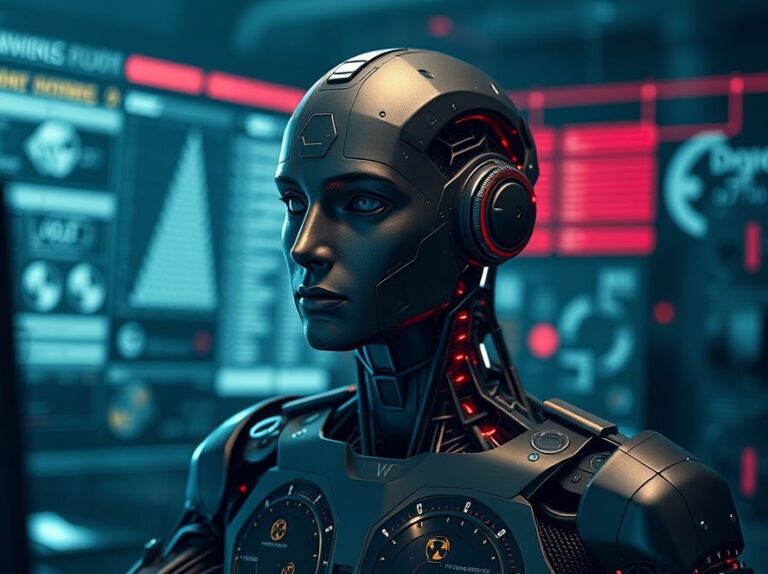What is Linux?
Linux is an open-source operating system that serves as a foundation for various distributions, enabling users to run applications and manage hardware. Initially developed by Linus Torvalds in 1991, Linux has evolved into a powerful platform widely used in servers, desktops, and embedded systems.
Importance of Linux in Technology
Linux plays a crucial role in the modern technology landscape. Its open-source nature allows developers to modify and distribute the software freely, fostering innovation and collaboration. Many organizations prefer Linux for its stability, security, and cost-effectiveness, particularly in server environments.
Key Features of Linux
- Open Source: The source code is publicly available, encouraging user contributions and transparency.
- Multitasking: Linux can run multiple processes simultaneously, enhancing efficiency.
- Portability: Linux is compatible with various hardware platforms, making it versatile.
- Security: Built with a robust permission system, Linux is less vulnerable to malware compared to other operating systems.
- Community Support: A large community of users and developers provides extensive resources and assistance.
Real-World Applications of Linux
Linux is used in various sectors, demonstrating its flexibility and reliability. Here are a few practical examples:
- Web Servers: Many web servers run on Linux due to its stability and performance. Popular platforms like Apache and Nginx are commonly deployed on Linux systems.
- Development Environments: Linux is favored by developers for software development, particularly for programming languages like Python, Ruby, and PHP.
- Embedded Systems: Devices such as routers, smart TVs, and IoT devices often run Linux due to its lightweight and customizable nature.
- Cloud Computing: Major cloud service providers, such as AWS and Google Cloud, utilize Linux for their infrastructure, offering scalable solutions for businesses.
Getting Started with Linux
For beginners looking to explore Linux, the following steps can help you get started:
- Choose a Distribution: Popular choices for newcomers include Ubuntu, Fedora, and Linux Mint, each offering user-friendly interfaces.
- Create a Bootable USB: Download the chosen distribution’s ISO file and use tools like Rufus or Etcher to create a bootable USB drive.
- Install the Operating System: Boot your computer from the USB and follow the installation prompts to set up Linux on your system.
- Explore the Command Line: Familiarize yourself with basic Linux commands in the terminal, as many powerful features are accessible this way.
Concepts Related to Linux
Understanding Linux also involves familiarizing yourself with related concepts:
- Open Source Software: Software whose source code is available for modification and redistribution.
- Unix: The foundation upon which Linux was built, influencing its design and functionality.
- Distributions: Variants of Linux, such as Debian, Arch, and CentOS, tailored for specific use cases.
Practical Applications of Linux in Daily Life
Linux can be integrated into your daily routine, whether you are a professional or a casual user. Here are some practical applications:
- Personal Computing: Use Linux as your primary operating system for everyday tasks like browsing, word processing, and multimedia consumption.
- Learning and Development: Install Linux on a virtual machine to practice coding and software development in a safe environment.
- Home Servers: Set up a Linux-based server at home for file sharing, media streaming, or hosting websites.
Final Thoughts
Linux is more than just an operating system; it is a gateway to understanding technology on a deeper level. By embracing Linux, you can enhance your skills, contribute to open-source projects, and explore new opportunities in the tech field. Whether you are a beginner or a seasoned professional, Linux offers tools and resources that can help you grow in your technology journey.
Consider installing Linux today and discover the vast possibilities that await you!