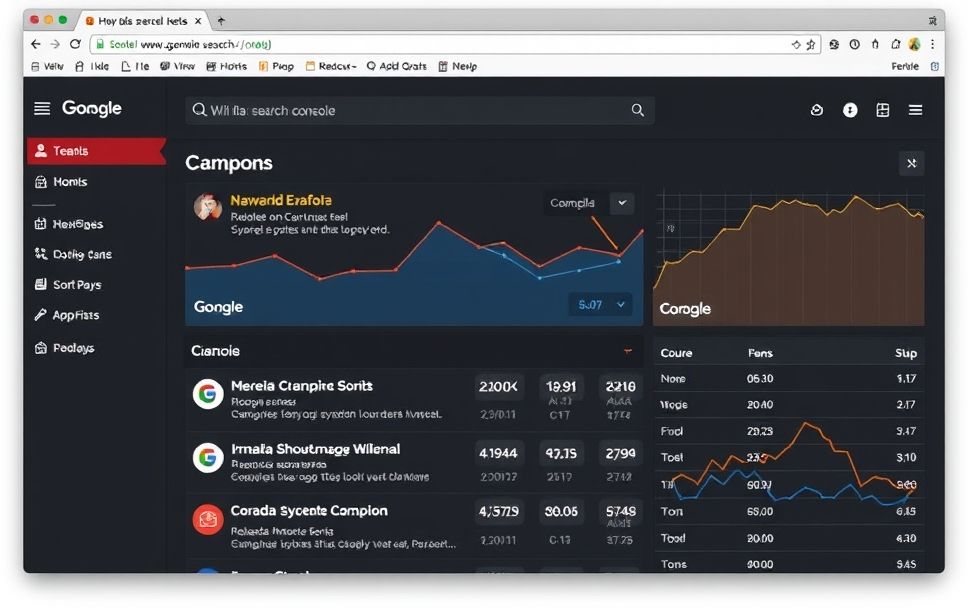Understanding Search Console
Search Console is a free tool provided by Google that assists webmasters, developers, and SEO professionals in monitoring and optimizing the visibility of their websites in search results. By offering insights into how Google views your site, it enables users to identify issues, track performance, and enhance their site’s ranking in search engine results pages (SERPs).
This tool is critical for anyone involved in web management or development, especially for those managing servers like Claude and VPS. Not only does it provide essential data, but it also fosters a deeper understanding of how search engines operate, thereby enhancing user experience and site performance.
Key Features of Search Console
- Performance Reports: Provides data on search traffic, including total clicks, impressions, average CTR, and average position.
- Index Coverage: Displays information about indexed pages and highlights any indexing issues.
- URL Inspection Tool: Allows users to check the status of specific URLs and view crawl errors.
- Sitemap Submission: Enables users to submit sitemaps to help Google understand the structure of their site.
Each of these features plays a significant role in ensuring that a website is optimized for search engines, ultimately leading to better visibility and user experience.
Performance Reports: Analyzing Your Site’s Traffic
The Performance Reports feature is one of the most utilized aspects of Search Console. It provides detailed insights into how your site performs in Google’s search results. For instance, it shows which queries bring users to your site, how many clicks your pages receive, and what the average position of your content is in SERPs.
For example, if a programmer is working on a tech blog, they can use the performance reports to identify which articles are popular and which keywords are driving traffic. This information can guide future content strategy and optimization efforts.
Index Coverage: Ensuring Your Pages Are Indexed
Understanding how Google indexes your website is crucial. The Index Coverage report in Search Console shows which pages are indexed and which are not, along with reasons for any indexing issues. This is particularly useful for server administrators who may be dealing with crawl errors or misconfigured servers.
For instance, if a web developer finds that certain pages are not indexed due to server errors, they can troubleshoot these issues directly through their server settings, ensuring that all valuable content is available to search engines.
How to Utilize Search Console in Your Daily Workflow
Incorporating Search Console into your daily routine can significantly enhance your website management process. Here’s how:
- Daily Monitoring: Check performance metrics every day to stay updated on traffic changes and potential issues.
- Regular Site Audits: Use the Index Coverage report to identify and resolve any crawl errors or indexing issues on your site.
- Sitemap Management: Ensure your sitemap is up-to-date and submitted to Search Console to facilitate better crawling.
- Keyword Optimization: Analyze which keywords are driving traffic and optimize your content accordingly.
By making it a habit to utilize these features, administrators can proactively manage their website’s SEO and user experience.
Practical Applications of Search Console
The practical applications of Search Console are vast. For instance:
- A developer can use the URL Inspection Tool to troubleshoot a specific page that is not performing well in search results.
- An SEO specialist can analyze the performance of different pages based on keyword rankings and adjust content strategies accordingly.
- Server administrators can monitor the health of their websites, ensuring that all necessary pages are accessible and indexed by Google.
These applications highlight how Search Console serves as an essential tool for anyone looking to improve their website’s performance in search results.
Related Concepts in SEO and Web Management
Understanding Search Console also involves knowing other related concepts:
- SEO (Search Engine Optimization): The practice of enhancing a website’s visibility in search engines, of which Search Console is a vital part.
- Crawl Budget: The number of pages Google crawls on your site, which can be monitored and improved using Search Console.
- Analytics Tools: Such as Google Analytics, which can be used in tandem with Search Console to provide a comprehensive view of website performance.
By understanding these connections, users can better leverage Search Console to enhance their online presence.
Conclusion: The Value of Search Console in Web Management
In conclusion, Search Console is an indispensable tool for webmasters, developers, and server administrators. Its ability to provide critical insights into site performance and indexing issues makes it a cornerstone of effective web management. By regularly utilizing its features, you can enhance your website’s visibility, improve user experience, and ultimately drive more traffic to your site.
Consider incorporating Search Console into your daily workflow and explore how its insights can transform your approach to managing your online presence. The more you engage with this tool, the better equipped you will be to navigate the complexities of search engine optimization.