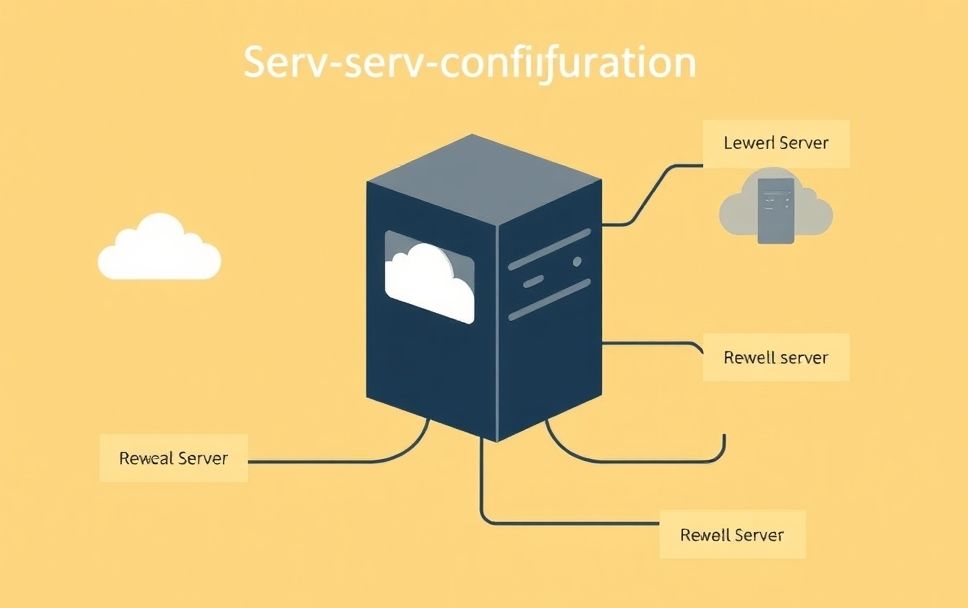Understanding Server Configuration
Server Configuration refers to the process of setting up and managing server settings to optimize performance, security, and functionality. This includes configuring hardware components, operating systems, software applications, and network settings to ensure that the server meets the specific needs of its users and applications. The process is crucial for web hosting, as it directly affects website performance, security, and user experience.
The Importance of Server Configuration in Web Hosting
In the realm of web hosting, proper Server Configuration is vital for several reasons:
- Performance Optimization: An optimized server can handle more requests with less latency, resulting in faster load times for websites.
- Security Enhancements: Proper configurations can reduce vulnerabilities and protect against common threats.
- Scalability: Well-configured servers can be easily scaled to accommodate growth, whether that means adding more resources or supporting more users.
- Cost Efficiency: Efficient server configurations reduce resource wastage and can lower operational costs.
Key Components of Server Configuration
When configuring a server, several key components need to be addressed:
1. Hardware Setup
The hardware includes the physical components of the server such as:
- CPU: The processor that executes instructions.
- RAM: Memory that temporarily stores data for quick access.
- Storage: Hard drives or SSDs where data is kept.
2. Operating System Configuration
Choosing the right operating system (OS) is critical. Common options include:
- Linux (e.g., Ubuntu, CentOS)
- Windows Server
Each OS has specific methods for configuration, including user management, file permissions, and service management.
3. Software Installation and Configuration
This involves setting up software applications that will run on the server. Examples include:
- Web Servers: Apache, Nginx
- Database Servers: MySQL, PostgreSQL
Each software type has its unique configurations that affect performance and security.
4. Network Configuration
Networking is essential for server communication. Key aspects include:
- IP Address Assignment: Static vs. dynamic IPs.
- Firewall Settings: Configuring rules to allow or block traffic.
- DNS Configuration: Ensuring domain names resolve correctly to the server’s IP.
Best Practices for Effective Server Configuration
To ensure your server configuration is effective, consider the following best practices:
- Regular Updates: Keep your operating system and software up to date to mitigate security vulnerabilities.
- Backup Configurations: Regularly back up your server settings and data to recover from failures quickly.
- Monitor Performance: Use monitoring tools to assess server performance and make adjustments as needed.
- Documentation: Maintain clear documentation of your configuration settings for future reference or troubleshooting.
Practical Applications of Server Configuration
Implementing effective Server Configuration strategies can lead to tangible benefits:
Example 1: E-commerce Websites
An e-commerce site needs to ensure fast load times and secure transactions. By configuring a dedicated web server with SSL certificates and optimizing database queries, the site can handle high traffic volumes efficiently.
Example 2: Content Management Systems (CMS)
For websites using CMS platforms like WordPress, proper configuration of PHP settings and caching mechanisms can significantly enhance performance and user experience.
Example 3: Development Environments
Developers often create local server environments to test applications before deployment. Configuring these environments correctly ensures that applications operate as intended when live.
Related Concepts
Understanding Server Configuration also involves familiarity with other related concepts:
- Web Hosting: The service that allows individuals and organizations to post a website on the Internet.
- Network Configuration: The process of setting up a network to ensure connectivity and communication.
- Virtualization: The creation of virtual versions of physical components, such as servers or storage devices.
Conclusion: Take Action on Server Configuration
Effective Server Configuration is crucial for any web hosting professional aiming to optimize performance, security, and user satisfaction. By understanding the key components and best practices, you can ensure your server is configured to meet the specific needs of your applications and users. Now is the time to assess your current configurations and implement changes that can enhance your web hosting experience.
Reflect on your current server setup: Are there areas for improvement? Start making adjustments today to reap the benefits of a well-configured server.