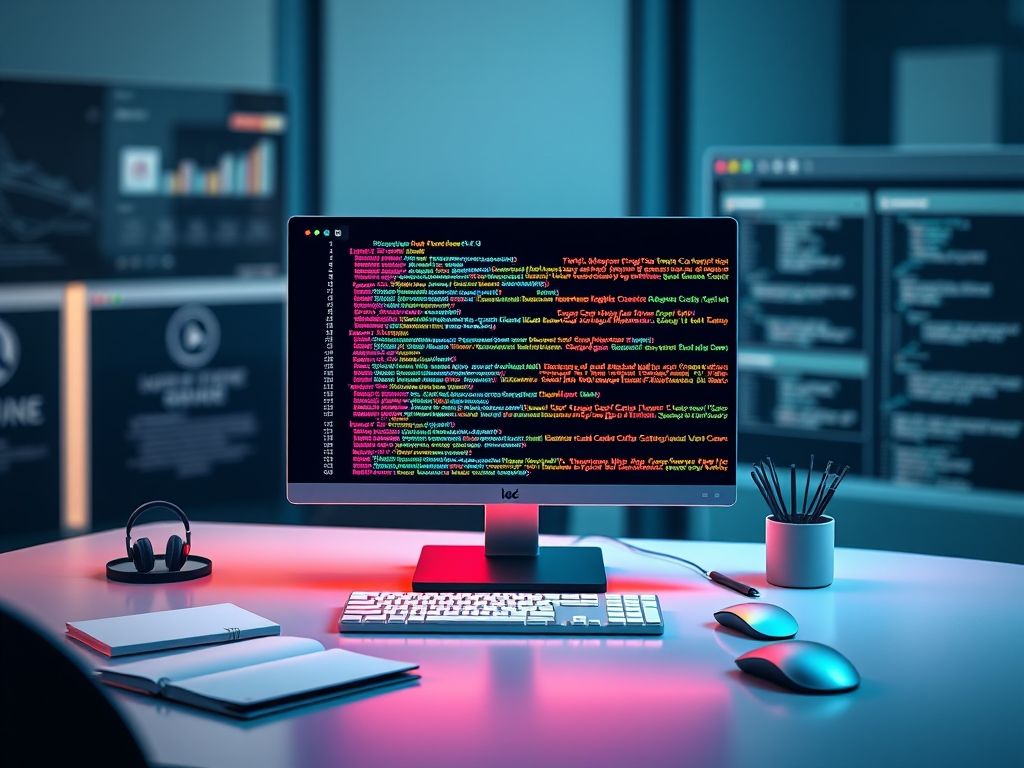Understanding Text Editors
A text editor is a software application that allows users to create and edit plain text files. Unlike word processors, text editors focus on the simplicity of text manipulation without extensive formatting options. They are integral tools for web developers, programmers, and anyone who interacts with code or text files.
Text editors can be categorized into two main types: simple text editors and advanced code editors. Simple text editors, such as Notepad or TextEdit, provide basic functionalities, while advanced code editors, such as Visual Studio Code or Sublime Text, offer features tailored for coding, including syntax highlighting, code completion, and debugging tools.
Why Are Text Editors Important for Web Developers?
Text editors are crucial for web developers for several reasons:
- Code Editing: They enable efficient writing and editing of code, reducing the risk of errors.
- Integration with Development Tools: Many text editors seamlessly integrate with version control systems, build tools, and debuggers.
- Customization: Users can often customize their text editors with plugins and themes to enhance their workflow.
- Cross-Platform Compatibility: Most editors are available on multiple operating systems, making them versatile tools for developers.
Key Features of Text Editors
When choosing a text editor, developers should consider several key features:
- Syntax Highlighting: This feature visually differentiates code elements, making it easier to read and understand.
- Code Completion: This functionality suggests code snippets and functions, speeding up the coding process.
- Search and Replace: An essential tool for quickly finding and modifying text throughout a document.
- Version Control Integration: Allows for easy collaboration and tracking of code changes.
- Customizable Themes: Users can choose or create themes that suit their preferences, improving visual comfort.
Popular Text Editors for Web Development
Here are some of the most popular text editors among web developers:
- Visual Studio Code: A powerful, open-source editor with a vast library of extensions, making it highly customizable.
- Sublime Text: Known for its speed and sleek interface, Sublime Text offers numerous features for efficient coding.
- Atom: Developed by GitHub, Atom is open-source and highly customizable, perfect for collaborative projects.
- Notepad++: A free source code editor that supports various programming languages and is lightweight.
Practical Applications of Text Editors
Using a text editor can enhance productivity in numerous ways:
- Web Development: Quickly writing HTML, CSS, and JavaScript code for web applications.
- Data Analysis: Editing configuration files and scripts for data processing.
- Content Creation: Drafting and editing website content or documentation in plain text format.
- Collaboration: Utilizing version control systems to manage code changes in team projects.
How to Use Text Editors Effectively
To maximize the benefits of text editors, consider the following best practices:
- Learn Keyboard Shortcuts: Familiarize yourself with keyboard shortcuts to speed up your editing process.
- Utilize Extensions: Explore and install extensions that enhance functionality based on your specific needs.
- Customize Your Environment: Adjust settings, themes, and layouts to create a comfortable workspace.
- Practice Regularly: Regular practice will improve your efficiency and comfort with the editor.
Related Concepts
Understanding text editors enhances your grasp of related concepts in web development:
- Integrated Development Environment (IDE): A more advanced tool that combines a text editor with debugging and compilation tools.
- Version Control Systems: Tools like Git that help manage changes in code and collaborate with others.
- Markup Languages: Languages like HTML and Markdown that are often edited using text editors.
Conclusion: Embrace the Power of Text Editors
Text editors are essential tools for web developers, enabling them to write, edit, and manage code efficiently. By understanding their features and applications, you can significantly enhance your productivity and workflow. As you explore different text editors, consider how their functionalities align with your specific development practices. Ultimately, the right text editor will not only improve your coding efficiency but also enhance your overall development experience. Start experimenting with various editors and discover how they can transform your work!
What text editor do you currently use, and how has it impacted your development process? Share your experiences and tips!