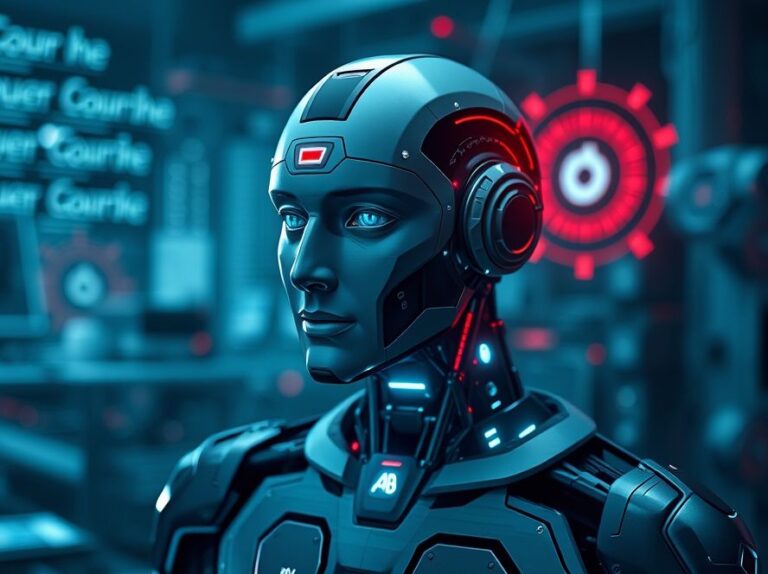Understanding Vue.js Tutorial
Vue.js is a progressive JavaScript framework used for building user interfaces and single-page applications (SPAs). A Vue.js tutorial is a structured guide designed to help developers, especially beginners, understand and utilize the framework effectively. This article delves into the essentials of Vue.js, offering insights, practical applications, and real-world examples.
Why Learn Vue.js?
Vue.js has gained immense popularity among developers due to its simplicity, flexibility, and performance. It enables developers to create interactive web applications efficiently. As a beginner or a professional in technology, mastering Vue.js can enhance your skill set and open up various career opportunities.
- Easy to Learn: Vue.js has a gentle learning curve, making it accessible for newcomers.
- Versatile: It can be integrated into projects alongside other libraries or existing projects.
- Performance: Vue.js offers optimized performance with its virtual DOM implementation.
- Community Support: A robust community offers tutorials, plugins, and resources that enhance learning.
Core Concepts of Vue.js
Understanding the fundamental concepts of Vue.js is crucial for anyone looking to get started. Here are key components:
1. Vue Instance
The Vue instance is the core element of any Vue application. It connects the Vue framework with the HTML document and defines the application data and behavior.
const app = new Vue({
el: '#app',
data: {
message: 'Hello Vue!'
}
});2. Templates
Templates define the HTML structure of the Vue component. Vue uses a declarative syntax which binds data to the DOM.
<div id="app">
<p>{{ message }}</p>
</div>3. Directives
Directives are special tokens in the markup that tell the library to do something to a DOM element. Common directives include:
- v-bind: Dynamically binds one or more attributes to an element.
- v-model: Creates two-way data bindings on form inputs.
- v-if: Conditionally renders elements based on a boolean expression.
Real-World Applications of Vue.js
Vue.js is widely used for building dynamic web applications. Here are some practical applications:
- Single Page Applications (SPAs): Vue.js is an excellent choice for developing SPAs due to its reactive nature.
- Progressive Web Apps (PWAs): With Vue.js, developers can create PWAs that offer a native app experience on the web.
- Integration with Existing Projects: Vue.js can be seamlessly integrated into projects using other frameworks like Laravel or Django.
How to Utilize Vue.js in Your Projects
Implementing Vue.js in your projects can transform your development process. Here are steps to get started:
- Set Up Your Environment: Install Node.js and the Vue CLI to create and manage Vue.js projects.
- Create a New Project: Use the Vue CLI to scaffold a new Vue.js application with
vue create my-project. - Develop Your Application: Start building components, utilize state management with Vuex, and manage routing with Vue Router.
- Deploy Your Application: Use services like Netlify or Vercel to deploy your Vue.js application online.
Related Concepts in Vue.js Ecosystem
Understanding related concepts can enhance your grasp of Vue.js. Here are some important terms:
- Vue Router: A routing library for Vue.js that allows navigation between different components.
- Vuex: A state management pattern + library for Vue.js applications, helping manage shared state across components.
- Nuxt.js: A framework built on top of Vue.js for building server-rendered applications.
Conclusion: Embrace Vue.js for Modern Development
Incorporating Vue.js into your skill set can significantly improve your capabilities as a developer. With its user-friendly nature and broad applicability, Vue.js is an excellent choice for both beginners and experienced professionals. Start your journey with a Vue.js tutorial today, and unleash the potential of modern web development.
As you dive deeper into Vue.js, consider creating a simple project to solidify your understanding. Whether it’s a to-do app or a personal portfolio, hands-on experience is invaluable.