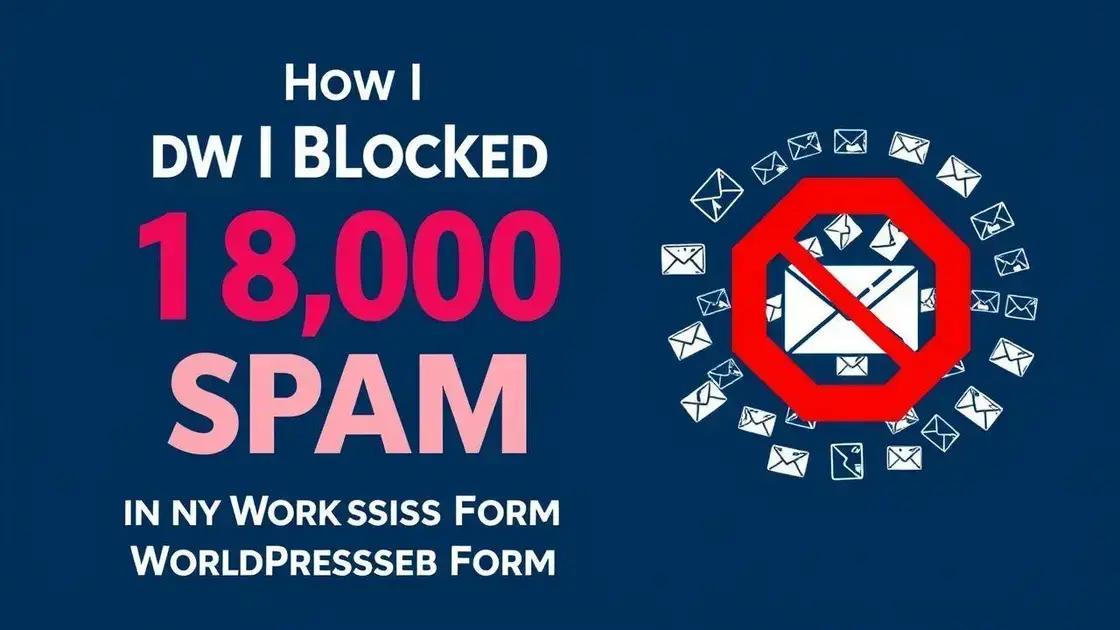Effective spam protection for lead generation forms involves a mix of strategies like using honeypot fields and reCAPTCHA to block automated submissions. Implementing rate limiting prevents bots from overwhelming your forms, while leveraging conditional logic ensures you collect higher quality leads by tailoring questions to user responses, making forms smarter and indirectly deterring simple spam.
In the world of digital marketing, ensuring spam protection for your lead generation forms is critical to your success. With the increasing number of spam bots, finding effective solutions that don’t hinder user experience can be challenging. In this article, we’ll explore actionable tactics you can implement to secure your forms while keeping them user-friendly.
Effective Anti-Spam Strategies
Keeping your lead generation forms free from unwanted submissions is a big deal. Spam can mess up your data, waste your time, and even cost you money. That’s why having strong spam protection strategies is super important. Spammers often use automated programs, called bots, to fill out forms. These bots can submit hundreds or thousands of fake entries in minutes. This makes it hard to find real leads among all the junk.
One of the most common ways to fight spam is using CAPTCHA or reCAPTCHA. You’ve probably seen these. They ask you to prove you’re not a robot. Sometimes it’s typing wavy letters, or clicking boxes with traffic lights. Google’s reCAPTCHA is popular because it often works in the background. It checks your behavior on the page. If it thinks you’re human, you don’t even see a challenge. If it’s unsure, it might ask you to solve a puzzle. While effective, sometimes these can annoy real users. It adds an extra step, which might make some people leave your form.
Using Honeypot Fields for Stealthy Protection
A clever way to stop spam without bothering real users is using a honeypot field. Imagine a hidden field on your form. Humans won’t see it, so they won’t fill it out. But spam bots, which try to fill every field they find, will fill it in. When your form gets submitted, if that hidden honeypot field has data in it, you know it’s spam. You can then block that submission. This method is great because it’s invisible to your actual visitors. They have a smooth experience, and you still get good spam protection. It’s a simple yet powerful trick that many websites use.
Another layer of defense involves using a service like Akismet. This is a popular plugin for WordPress sites. Akismet checks comments and form submissions against a global database of spam. If a submission looks like spam, Akismet flags it. This saves you from manually sifting through tons of junk. It’s like having a smart bouncer for your website forms. It learns over time, getting better at spotting new spam patterns. This continuous learning makes it a very strong tool for ongoing spam protection.
Implementing Email Verification and Double Opt-in
For lead generation, verifying email addresses is a must. You can use email verification services that check if an email address is real and active. This stops submissions with fake or temporary email addresses. Even better is using a double opt-in process. When someone fills out your form, you send them an email. They have to click a link in that email to confirm their subscription or submission. This proves they own the email address and are genuinely interested. It adds an extra step, but it ensures you get high-quality leads. It’s a fantastic way to ensure your list is clean and full of engaged people, boosting your overall spam protection.
Sometimes, spam comes from specific IP addresses. An IP address is like a unique online address for a computer. If you notice a lot of spam coming from the same IP, you can block it. Some plugins or server settings let you do this. This can be a quick fix for a sudden spam attack. However, spammers often change their IP addresses, so this isn’t a long-term solution by itself. It’s more of a reactive measure. Still, it’s a useful tool to have in your anti-spam toolkit. It helps you maintain control over who can submit to your forms.
Advanced Techniques for Robust Spam Protection
Beyond the basics, you can use more advanced methods. One is checking the time it takes to fill out a form. If a form is submitted in just a few seconds, it’s likely a bot. Humans need a bit more time to read and type. You can set a minimum time limit. If a submission comes in too fast, you can flag it as spam. This is another invisible method that doesn’t affect real users. It’s a smart way to catch bots that are programmed to fill forms instantly. This adds another layer to your spam protection efforts.
Another technique involves using hidden fields that are meant to be empty. If a bot fills in one of these fields, you know it’s spam. This is similar to the honeypot but can be used in different ways. For example, you might have a field that’s hidden with CSS, but a bot might still “see” it. Combining several of these strategies gives you the best defense. No single method is perfect. But when you layer them, you create a very strong barrier against spam. Think of it like building a fortress. Each wall and ditch makes it harder for attackers to get in. The more layers of spam protection you have, the safer your forms will be.
Remember, the goal is to stop spam without making it hard for real people to use your forms. A good anti-spam strategy balances security with user experience. Regularly review your spam submissions. This helps you see what’s working and what new kinds of spam are appearing. Staying updated on new spam trends is also key. Spammers are always finding new ways to get through. So, your spam protection efforts should also evolve. By being proactive, you can keep your lead generation forms clean and effective.
Implementing Rate Limiting in WPForms
When you run a website, especially one with forms for getting new customers, you want to stop unwanted messages. This is where rate limiting comes in handy. Think of it like a bouncer at a club. It stops too many people from trying to get in all at once. For your `lead generation forms` built with WPForms, rate limiting means preventing a single source, like a spam bot, from sending you hundreds or thousands of submissions in a very short time. Without it, your inbox could get flooded with junk, making it hard to find real leads.
Spam bots are programs designed to fill out forms automatically and very quickly. They don’t care about your business. They just want to send their junk. If a bot can submit a form every second, your database will quickly fill up with useless information. This wastes your time, uses up your server resources, and makes your data messy. That’s why having good `spam protection` is so important for your WPForms setup.
How WPForms Helps Limit Unwanted Submissions
WPForms has some great built-in tools to help with this, even if they aren’t called ‘rate limiting’ directly. These tools work together to slow down or stop bots from overwhelming your forms. One of the best features is the **Honeypot anti-spam** option. This is a clever trick. WPForms adds a hidden field to your form. Real people won’t see this field, so they won’t fill it out. But spam bots, which try to fill every field they find, will fill it in. If that hidden field gets filled, WPForms knows it’s a bot and blocks the submission. It’s totally invisible to your real users, so it doesn’t make your forms harder to use. This simple feature is a powerful first line of defense, effectively limiting the rate of bot submissions.
Another strong tool for `spam protection` in WPForms is **reCAPTCHA**. You’ve probably seen reCAPTCHA before. It’s that little box that asks you to ‘prove you’re not a robot’ or to click on pictures of traffic lights. WPForms lets you easily add Google reCAPTCHA to your forms. There are different versions. reCAPTCHA v2 often asks users to solve a simple puzzle. reCAPTCHA v3 works in the background. It watches how a user interacts with your site. If it thinks the user is human, it lets them through without a challenge. If it suspects a bot, it might block the submission or give it a low score. Both versions are excellent at stopping automated submissions, thereby limiting the rate at which bots can send you fake leads.
Setting Up Anti-Spam Features in WPForms
Setting up these features in WPForms is pretty straightforward. First, you’ll need to go to your WPForms settings in your WordPress dashboard. For the honeypot, it’s usually just a checkbox you can enable in the form settings. For reCAPTCHA, you’ll need to get some keys from Google’s reCAPTCHA website and then paste them into your WPForms settings. Once that’s done, you can enable reCAPTCHA for individual forms. It’s a few simple steps that add a lot of `spam protection` to your `lead generation forms`.
Using these features helps you in several ways. First, you get cleaner data. You won’t have to spend time deleting fake entries. This means your lead lists are more accurate and useful. Second, it saves server resources. Every time a bot submits a form, your server has to process it. If you have thousands of bot submissions, it can slow down your website. By limiting these unwanted submissions, your site runs smoother. Third, it improves the user experience for real visitors. They don’t have to deal with slow forms or annoying spam. They can fill out your `lead generation forms` quickly and easily.
Beyond Basic Rate Limiting with WPForms
While WPForms’ built-in features are great, you can also think about other ways to enhance your `spam protection`. For example, some advanced users might look into blocking specific IP addresses that send a lot of spam. An IP address is like a unique online address for a computer. If you see a pattern of spam coming from the same IP, you can block it. WPForms allows you to view entry details, including IP addresses, which can help you identify repeat offenders. While not a direct ‘rate limiting’ feature, blocking a known spammy IP effectively limits its future submissions.
Another thing to consider is how quickly a form is filled out. If a form is submitted in just a second or two, it’s almost certainly a bot. Humans need a bit more time to read the fields and type. Some more advanced setups might check the submission time. If it’s too fast, the submission gets flagged as spam. This is another way to indirectly limit the rate of bot submissions without bothering real users. It’s all about making it harder for bots to succeed while keeping things easy for your actual visitors.
In summary, implementing effective `spam protection` for your `lead generation forms` in WPForms is crucial. By using features like the honeypot and reCAPTCHA, you can significantly limit the rate of unwanted submissions. These tools work quietly in the background, ensuring your data stays clean and your website performs well. Don’t underestimate the power of these simple settings to keep your forms secure and your leads genuine. Regularly check your form entries and adjust your settings as needed to stay ahead of new spam tactics. A little effort here goes a long way in protecting your valuable leads.
Using Conditional Logic for Quality Leads
Getting good leads from your website forms is super important for any business. You don’t just want a lot of leads; you want *quality* leads. This means people who are truly interested in what you offer. One smart way to get these better leads is by using conditional logic in your forms. So, what exactly is conditional logic? It’s like having a smart conversation with someone through your form. The questions that show up depend on how someone answers a previous question. Imagine you’re filling out a form. If you pick ‘Service A’, then you see questions only about Service A. If you pick ‘Service B’, you see different questions about Service B. It makes your forms dynamic and personalized. This helps you gather very specific information from each person. It also makes the form shorter and easier for the user because they only see what’s relevant to them. This helps with overall spam protection too, as it makes forms more complex for simple bots to navigate.
How Conditional Logic Gets You Better Leads
Think about it: if your form asks everyone the same 20 questions, many people might get bored and leave. Or, they might fill in random answers just to get through it. That gives you bad data. But with conditional logic, you only ask relevant questions. This makes the form feel less overwhelming. When people only see questions that apply to them, they’re more likely to give accurate answers. This means the leads you get are more qualified. You learn exactly what they need. For example, if you sell software, you might ask ‘What industry are you in?’ If they say ‘Healthcare,’ then new questions about healthcare regulations pop up. If they say ‘Retail,’ questions about e-commerce show up instead. This way, you’re not asking a retail store about healthcare rules. This focused approach helps you get much better information. It’s a key part of getting quality leads from your lead generation forms.
While conditional logic isn’t a direct spam protection tool like reCAPTCHA, it helps in an indirect way. Spam bots are usually pretty simple. They try to fill out every field they see. When a form changes based on answers, it becomes harder for these simple bots to complete correctly. They might get stuck, or fill in illogical answers that you can easily spot. For example, if a bot answers ‘Yes’ to a question that then reveals a follow-up question, but the bot doesn’t fill in that new question, you know something’s off. This makes your forms less appealing targets for basic spammers. It adds a layer of complexity that can deter automated submissions. So, while its main job is to get better leads, it also quietly helps keep your forms cleaner.
Real-World Examples with WPForms
Let’s look at some practical ways you can use conditional logic in your lead generation forms, especially with a tool like WPForms. Say you have a contact form. You could ask, ‘What is the reason for your inquiry?’ with options like ‘Sales,’ ‘Support,’ or ‘General Question.’ If someone picks ‘Sales,’ new fields could appear asking about their company size or budget. If they pick ‘Support,’ fields for their product version or issue description could show up. This makes sure the right team gets the right information from the start. It saves time for both you and the person filling out the form. It streamlines your workflow and ensures you’re collecting the most valuable data.
Another example: a registration form for an event. You might ask, ‘Are you attending in person or online?’ If they choose ‘in person,’ you could show fields for dietary restrictions or parking needs. If they choose ‘online,’ you’d show fields for their preferred platform or time zone. This keeps the form neat and relevant. It stops people from seeing questions that don’t apply to them. This makes the form experience much better. A good user experience often means more completed forms and higher quality leads. WPForms makes setting up these rules very easy. You just drag and drop fields and set simple ‘if-then’ rules.
Setting Up Smart Forms in WPForms
WPForms is known for being user-friendly, and setting up conditional logic is no exception. You don’t need to know any code. When you’re building your form, you simply select a field. Then, you’ll find an option for ‘Conditional Logic’ in the field settings. You can then tell WPForms things like: ‘Show this field IF [another field] IS [a certain value].’ For example, ‘Show the ‘Company Size’ field IF ‘Reason for Inquiry’ IS ‘Sales’.’ You can add multiple conditions too, making your forms very powerful. This visual builder makes it simple for anyone to create smart, dynamic forms. It’s a huge benefit for improving your lead generation forms and getting better data. This ease of use means you can quickly adapt your forms to get exactly the information you need, without needing a developer.
Using conditional logic also helps with data organization. When you get specific answers, it’s easier to sort and analyze your leads. You can quickly see who needs what, and route them to the right person or department. This efficiency is key for converting leads into customers. It reduces the time your team spends sifting through irrelevant information. Instead, they can focus on following up with truly interested prospects. This leads to higher conversion rates and a better return on your marketing efforts. It’s all about making your lead capture process as effective as possible, while also contributing to overall spam protection by making forms more intelligent.
Benefits of Using Smart Logic
The benefits of using conditional logic are clear. First, you get higher quality leads. People who fill out these forms are more engaged and provide more precise information. Second, you get better user experience. Forms are shorter and less confusing because irrelevant questions are hidden. This means fewer people abandon their forms. Third, it helps with data accuracy. When questions are specific, answers are more likely to be accurate. Fourth, it can indirectly help with spam protection. Bots find dynamic forms harder to complete correctly. Fifth, it saves you time. Your team spends less time sifting through bad data and more time working with good leads. It’s a win-win for everyone involved.
To get the most out of conditional logic, plan your form carefully. Think about the different paths a user might take. What information do you need for each type of lead? Start simple, then add more complex rules as you get comfortable. Test your forms thoroughly to make sure all the logic works as expected. Make sure your forms are mobile-friendly too, as many people will fill them out on their phones. By using conditional logic wisely, you’ll turn your generic lead generation forms into powerful tools for getting truly valuable prospects. This smart approach to form building is a cornerstone of effective online marketing and a great way to boost your overall success.
Remember, the goal is not just to collect names and emails. It’s to collect *actionable* information that helps you serve your potential customers better. Conditional logic helps you do just that. It makes your forms smarter, more efficient, and more effective at capturing the right kind of leads. It’s an essential strategy for anyone serious about optimizing their lead generation process and ensuring good spam protection for their valuable data.
FAQ – Common Questions About Spam Protection for Forms
What is spam protection for lead generation forms?
Spam protection involves using various methods and tools to prevent unwanted, fake, or automated submissions from filling your online forms, ensuring you collect only genuine leads.
How does a honeypot field work to stop spam?
A honeypot field is a hidden part of your form that real users can’t see or fill. Spam bots, however, will try to fill every field, including the hidden one. If it’s filled, the submission is marked as spam.
What is rate limiting and why is it important for forms?
Rate limiting prevents too many submissions from a single source in a short period. It’s crucial to stop spam bots from overwhelming your forms, saving your time and server resources.
Can WPForms help with spam protection for my website?
Yes, WPForms offers built-in features like the honeypot anti-spam and easy integration with Google reCAPTCHA to effectively block unwanted submissions on your forms.
How does using conditional logic improve the quality of leads?
Conditional logic makes your forms dynamic by showing only relevant questions based on previous answers. This makes forms shorter and helps you gather more specific, high-quality information from interested users.
Does conditional logic also help protect against spam?
Indirectly, yes. Forms that use conditional logic are more complex for simple spam bots to navigate and complete correctly, which can deter automated submissions.