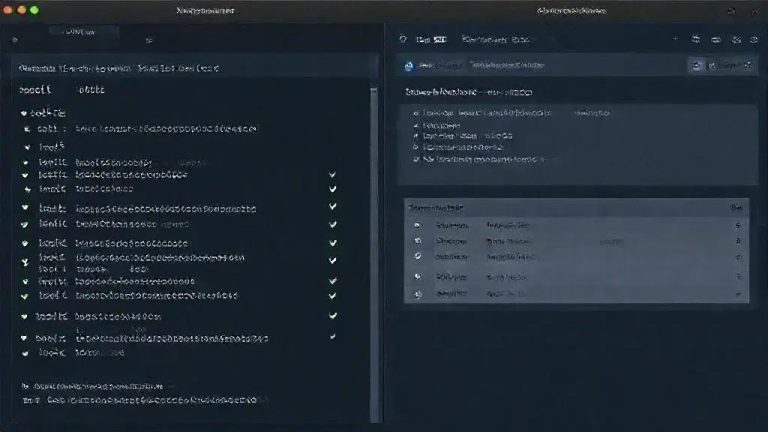The **double click**, a long-standing computer interaction, is rapidly becoming obsolete as **user interaction** evolves towards greater **simplicity** and **accessibility**. This shift is largely influenced by **mobile design**, which popularized single-tap actions, setting new expectations for intuitive interfaces. Modern **UI design** now prioritizes clear, consistent, and responsive experiences to reduce usability issues and physical effort. Looking ahead, **AI** will further transform interactions through voice commands, personalization, and predictive capabilities, making technology more natural and effortless, ultimately redefining how we engage with digital systems.
Double click may feel like a harmless tradition, but in the fast-paced world of technology, it’s quickly becoming obsolete. As interfaces shift toward simplicity and clarity, it’s time to consider what this means for user experience. Are you ready to understand how modern design is redefining the way we interact with our devices? Let’s delve into the reasons behind this transformation.
The Clunky Legacy of Double Click
For many years, the double click was how we told our computers what to do. It was a simple, quick action: two taps of the mouse button in a row. This method became the standard way to open files, launch programs, and select words. Think back to early Windows or Mac computers. If you wanted to start a game or open a document, you’d just double click. Everyone learned it. It felt natural after a while.
This interaction was born from the need to distinguish between selecting an item and acting on it. A single click would select. A double click would open. This made sense when computer interfaces were simpler. Most tasks involved files and folders. The mouse was the main tool for navigating these digital spaces. So, the double click became a fundamental part of using a computer. It was a skill everyone had to master.
However, this long-standing tradition has its downsides. For new users, especially those not familiar with older computers, the double click can be confusing. They might click once, wait, then click again. Or they might click too slowly, and the computer thinks it’s two single clicks. This leads to frustration. It’s not always as intuitive as we might think. The timing has to be just right, which can be tricky for some.
Consider the physical effort involved. A double click requires more precision and speed than a single click. For people with motor skill challenges, or even just tired hands, it can be a small but constant hurdle. Modern design aims for ease of use for everyone. This includes making interactions as simple and forgiving as possible. The double click often falls short in this regard. It asks for a specific, quick action.
The rise of touchscreens and mobile devices also highlighted its limitations. On a phone or tablet, there’s no “double tap” to open an app. You just tap once. This single-tap interaction is much more direct and natural. It removes a layer of complexity. As more people use touch devices, they expect similar simplicity on their desktop computers. The old ways start to feel, well, old.
So, while the double click served us well for decades, its legacy is now seen as a bit clunky. It represents an older way of thinking about user interfaces. Designers are now looking for interactions that are more forgiving, more intuitive, and work across all types of devices. The goal is to make technology disappear into the background. Users should focus on their tasks, not on how to click. This shift means rethinking even the most basic actions. The double click is a prime example of an interaction that is slowly fading away. It’s a relic from a different era of computing, making way for smoother, more accessible methods.
Evolution of User Interaction
User interaction has changed a lot over the years. Think about how we first used computers. It wasn’t always easy. In the very beginning, people typed commands into a black screen. This was called a command-line interface. You had to remember specific words and codes. It was powerful, but not for everyone. It took a lot of learning and practice. This was a very different way to tell a computer what to do compared to today.
Then came a big step forward: the graphical user interface, or GUI. This brought pictures and icons to the screen. Suddenly, you could point and click with a mouse. This made computers much easier to use for more people. Instead of typing ‘open document.txt’, you just clicked on a file icon. The mouse became a key tool. Actions like a single click to select and a double click to open became common. This was a huge improvement in how we interacted with technology. It opened up computers to a wider audience.
The Rise of Touch and Mobile
The next major shift happened with mobile phones and tablets. These devices brought touchscreens. Now, you didn’t need a mouse at all. You could just tap, swipe, and pinch directly on the screen. This felt very natural. It was a more direct way to interact with digital content. Think about how you use your smartphone. You don’t double click to open an app, do you? You just tap it once. This simple, direct interaction quickly became the new normal for many. It showed that less is often more when it comes to user actions.
This move to touch changed expectations. People now expect all their devices to be easy to use. They want interactions that are quick and intuitive. If a task requires too many steps or complex clicks, it can feel old-fashioned. Modern design focuses on making things obvious. You shouldn’t have to guess what to do. This is a big part of the evolution of user interaction. It’s about making technology feel like an extension of ourselves.
Beyond Clicks: Voice and Gestures
Today, user interaction is moving even further. We now have voice assistants like Siri or Alexa. You can just talk to your devices. This is a hands-free way to get things done. Gestures are also becoming more common, especially in virtual reality (VR) and augmented reality (AR). You might wave your hand to select something or move your head to look around. These new methods aim to make interacting with technology even more seamless and natural. They remove physical barriers like mice and keyboards for certain tasks.
The goal is always to simplify. Designers want to reduce the mental effort needed to use a device. They want to make sure everyone can use technology, no matter their skill level. This means moving away from actions that are tricky or require precise timing, like the old double click. The future of user interaction is about making technology respond to us in the most human way possible. It’s about anticipating our needs and making tasks effortless. This constant push for simpler, more direct ways to interact shapes how we build software and hardware today.
The Impact of Mobile Design
Mobile phones changed everything about how we use technology. Before smartphones, most people used desktop computers. These computers relied on a mouse and keyboard. Actions like the double click were common. But then, mobile devices came along. They introduced a whole new way to interact: touch. This shift had a huge impact on how designers think about user experience.
With mobile, the main way to interact became tapping. You tap once to open an app. You tap once to select something. This single-tap action is much simpler and more direct than a double click. It feels more natural, like pointing at something you want. This simplicity quickly became the standard for millions of users. People got used to this easy way of doing things. They started to expect it everywhere.
Redefining User Expectations
The success of mobile design created new expectations. Users now want all their digital experiences to be as smooth and easy as using their phone. If a website or app on a desktop requires complex clicks or tricky movements, it can feel slow and outdated. This is why many desktop interfaces are now designed to look and feel more like mobile apps. They use larger buttons and simpler navigation. The goal is to make interactions clear and quick, just like on a smartphone.
Think about how websites adapt to different screen sizes. This is called responsive design. It means a website changes its layout to fit your phone, tablet, or computer screen. This ensures a good experience no matter what device you’re using. This focus on flexibility and ease of use comes directly from the rise of mobile. Designers learned that simplicity is key when people are on the go or using smaller screens.
Focus on Touch-First Design
Many designers now think about “touch-first.” This means they design for touchscreens first, then adapt for mouse and keyboard. This approach often leads to cleaner, more intuitive designs. Buttons are bigger and easier to tap. Menus are simpler. There’s less clutter on the screen. This makes the interface easier to understand for everyone, even if they’re using a mouse. It removes the need for tricky actions like the double click.
The impact of mobile design goes beyond just how we click or tap. It has pushed designers to focus on accessibility. Simple interactions are easier for everyone, including people with motor skill challenges. It’s about making technology work for all users, not just those who are good with a mouse. This shift has made digital products more inclusive. It has also made them more enjoyable for the average person. Mobile design truly changed the game, setting a new standard for how we interact with our digital world.
Usability Issues and Accessibility
Old ways of interacting with computers, like the double click, can cause real problems for users. Not everyone finds it easy to click twice quickly and precisely. Some people might click too slow, and the computer thinks it’s two separate clicks. Others might click too fast, and it doesn’t register correctly. This leads to frustration and mistakes. These are common usability issues that make technology harder to use than it needs to be.
Think about people with certain physical challenges. Someone with arthritis, tremors, or other motor skill difficulties might find the precise timing of a double click very hard. It’s not just about being fast; it’s about being consistent. For them, a simple task can become a big hurdle. Good design should make things easier, not harder, for everyone. This is where the idea of accessibility comes in. It means making sure technology can be used by as many people as possible.
Why Simple Interactions Matter
When interactions are complex, they create barriers. If a user has to guess how many times to click, or if they struggle with the physical act of clicking, their experience suffers. This isn’t just a small annoyance; it can stop people from using a product altogether. Modern design aims to remove these barriers. It wants to make every interaction clear and intuitive. A single tap or click is much more forgiving than a double click. It requires less precision and less speed.
The rise of mobile devices really highlighted these problems. On a phone or tablet, you just tap once. This single-tap action is universal and easy. It doesn’t ask for tricky timing. This simplicity has influenced how we design for all devices, even desktops. Designers learned that if an action works well on a small touchscreen, it will likely work even better with a mouse. This shift helps improve the overall user experience for everyone.
Designing for Everyone
Inclusive design means thinking about all types of users from the start. It’s not just about adding features for people with disabilities later. It’s about building products that are naturally easy for everyone to use. Removing the need for a double click is a perfect example of this. It simplifies an action that was once a common source of frustration. This makes interfaces more welcoming and less intimidating for new users, older users, and those with physical limitations.
By focusing on clear, single actions, we make technology more accessible. We reduce the mental load and physical effort required. This leads to a smoother, more enjoyable experience for everyone. It’s about moving towards a world where technology adapts to us, rather than us having to adapt to its quirks. Addressing these usability issues through simpler interactions is a key part of creating better digital products for the future. It ensures that no one is left behind because of outdated design choices.
Redefining UI Design for Modern Users
UI design is changing fast to meet the needs of today’s users. Gone are the days when complex interactions were common. Modern users expect things to be simple and quick. They want to get tasks done without thinking too much about how to use the software. This means designers are rethinking every part of the user interface. The goal is to make digital tools feel natural and easy, almost like they disappear into the background.
One big change is moving away from old habits like the double click. This action, once standard, can be slow and tricky for many. Today’s interfaces often use single taps or clicks. This makes actions more direct. It also helps people with motor challenges. Simpler interactions mean less frustration and a smoother experience for everyone. This focus on ease of use is at the heart of modern UI design.
Prioritizing Clarity and Simplicity
Modern UI design puts a high value on clarity. Every button, icon, and menu should be easy to understand at a glance. There’s less clutter on screens. Designers use clear labels and visual cues to guide users. This helps people find what they need quickly. It also reduces the chances of making mistakes. When an interface is clear, users feel more confident and in control. They don’t have to guess what an action will do.
Another key trend is consistency. Users expect similar actions to work the same way across different apps and websites. This helps them learn faster and feel more comfortable. For example, a save button usually looks and acts the same everywhere. This consistency builds trust and makes the digital world feel more predictable. It’s all about making the user’s journey as smooth as possible, no matter where they go online.
Responsive and Adaptive Interfaces
Today’s users access information on many different devices. They might start a task on their phone, then finish it on a laptop. Modern UI design must be responsive. This means interfaces adjust automatically to fit any screen size. Buttons and text should remain readable and easy to tap or click. This flexibility ensures a good experience whether you’re on a tiny phone screen or a large desktop monitor. It’s about making technology work for the user, not the other way around.
Designers are also thinking about how interfaces adapt to different situations. For instance, an app might look different if you’re driving versus sitting at home. This adaptive approach helps make technology more helpful and less distracting. It’s all part of redefining UI design for modern users. The focus is on creating experiences that are intuitive, inclusive, and efficient. This ensures that technology truly serves people, making their digital lives easier and more enjoyable. The era of complex, confusing interfaces is slowly fading away.
AI and the Future of Interaction
Artificial Intelligence, or AI, is changing how we talk to our devices. It’s moving us far beyond old ways like the double click. Imagine a world where your computer understands you without you having to click anything. That’s where AI is taking us. It makes interactions feel more natural, almost like talking to another person. This is a huge step forward in making technology easier for everyone to use.
One of the biggest changes AI brings is with voice commands. We can now simply speak to our phones, smart speakers, and even cars. AI understands what we say and carries out tasks. This means less typing and less clicking. It’s a hands-free way to get things done. This kind of interaction is much more intuitive. It feels like a conversation, not a series of commands. This makes technology much more accessible for many people.
Smarter, More Personal Experiences
AI also helps create personalized experiences. It learns about your habits and preferences. For example, a smart assistant might suggest music you like or remind you about appointments. It can even adjust settings based on your routine. This makes technology feel like it truly understands you. It’s not just reacting to your clicks; it’s anticipating your needs. This level of personalization makes interactions much more efficient and enjoyable.
Think about predictive interfaces. AI can often guess what you want to do next. If you’re typing an email, it might suggest words or phrases. If you’re planning a trip, it could show you flight options before you even search. This saves time and effort. It removes many steps that used to require manual input or multiple clicks. This makes tasks faster and smoother. It’s a big reason why the double click is becoming less relevant.
Beyond Screens: AI in Our Environment
The future of interaction with AI isn’t just on screens. It’s in our homes, our cars, and even our clothes. Smart homes use AI to control lights, temperature, and security with voice or simple gestures. Cars use AI for navigation and safety features. These interactions are often seamless. They blend into our daily lives without us even noticing them. This is a far cry from needing to precisely click a mouse button.
AI is also making interfaces more adaptive. They can change based on where you are or what you’re doing. For example, an app might show different information if you’re at work versus at home. This contextual awareness makes technology more helpful. It provides the right information at the right time. This reduces clutter and simplifies choices. The future of interaction is about making technology invisible and effortless. AI is the key to unlocking this new era of simple, powerful user experiences. It truly marks the end of complex, outdated actions like the double click.