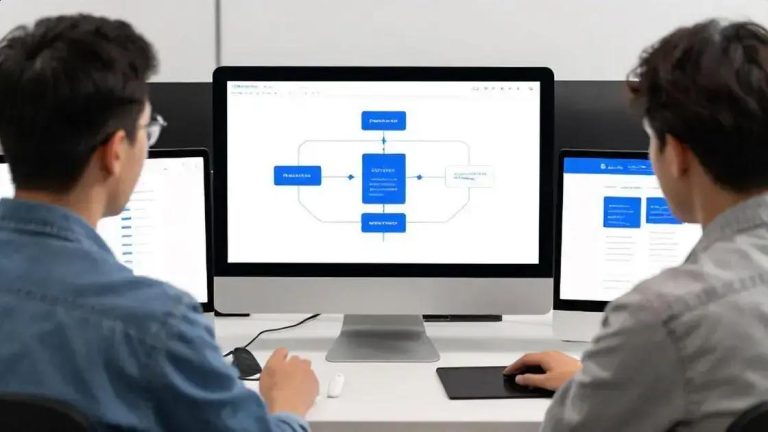Intent-Based UI is revolutionizing digital navigation by shifting from traditional, menu-driven systems to smart, predictive interfaces. These AI-powered designs anticipate user intent, offering highly personalized and efficient experiences that save time and reduce cognitive load. While predictive interfaces enhance user satisfaction, misreading user intent presents risks such as frustration, loss of trust, and privacy concerns. The future of interface design will further integrate AI for advanced voice, immersive AR/VR, and seamless, context-aware interactions, making technology more intuitive and integrated into our daily lives.
Intent-Based UI is changing how we interact with technology, shifting from traditional navigation to a more intuitive design approach. Today, users expect systems that predict their needs before they even voice them. Are we moving towards smarter, more user-friendly interfaces or creating new challenges? Join us as we delve into this significant evolution in digital design.
The Decline of Traditional Navigation
For a long time, websites and apps relied on traditional navigation. Think about those big menu bars at the top, sidebars filled with links, or sitemaps. These tools were once essential. They helped users find their way around complex digital spaces. But times are changing fast. What worked before isn’t always the best solution now. Users expect more from their digital experiences today.
Why Old Navigation Methods Are Less Effective
Today’s digital world is full of information. Websites and apps are packed with content. This makes traditional navigation systems feel clunky and overwhelming. Imagine a website with dozens of menu items. It’s hard to know where to click. Users get lost or frustrated trying to find what they need. This leads to a poor user experience. People often leave a site if they can’t find things quickly.
Also, how we use the internet has changed a lot. More people use smartphones and tablets. These devices have smaller screens. Big, complex menus don’t work well on them. Users want quick answers and direct paths. They don’t want to dig through layers of menus. This shift to mobile-first design makes traditional navigation less practical. It simply takes too much effort.
The Rise of Search and Smart Interfaces
Modern users often turn to search bars first. They type exactly what they’re looking for. This is much faster than browsing through menus. Search engines like Google have trained us to expect instant results. We bring this expectation to every website and app we use. If a site’s internal search is good, users will use it. If not, they might just leave.
Beyond search, new technologies are changing things. Artificial Intelligence (AI) and machine learning are making interfaces smarter. These systems can predict what a user wants. They can offer personalized content or direct paths. This moves us away from fixed navigation. Instead, the interface adapts to the user’s needs. This is a big step towards a more intuitive experience.
User Expectations Have Evolved
Users no longer want to learn a system’s structure. They want the system to understand them. They expect interfaces to be intuitive and effortless. This means less clicking and more direct action. Think about streaming services. They don’t just have a menu of movies. They suggest films based on what you’ve watched. This is a form of intent-based interaction. It bypasses traditional navigation.
The goal now is to reduce cognitive load. This means making it easier for users to think and act. Traditional navigation often adds to this load. Users have to remember where things are. They have to understand the site’s logic. Modern design aims to remove these barriers. It focuses on getting the user to their goal with minimal effort. This is why we see a decline in rigid, old-school navigation patterns.
In summary, traditional navigation is losing its grip. It’s too complex for today’s information-rich world. It doesn’t fit mobile use. And it doesn’t meet modern user expectations for speed and personalization. The future of digital design is moving towards smarter, more responsive interfaces. These new designs prioritize user intent over fixed pathways. This shift is reshaping how we build and interact with digital products.
Understanding Intent-Driven Interaction
Intent-driven interaction is a new way for us to use websites and apps. Instead of clicking through menus, the system tries to guess what you want to do. It’s like having a smart assistant that knows your next move. This approach makes digital tools feel much more natural. It focuses on your goals, not just on where things are located.
What Does ‘Intent’ Mean Here?
When we talk about ‘intent,’ we mean your purpose or goal. For example, if you open a food delivery app, your intent might be to order dinner. The app then helps you do that quickly. It doesn’t make you browse endless categories first. It might show you popular restaurants nearby or past orders. This is different from old systems. Those systems just showed you a list of options. You had to figure out the path yourself.
Think about how you use a search engine. You type what you want, and it gives you results. That’s a basic form of intent-driven design. Modern interfaces take this idea much further. They use clues from your past actions, your location, and even the time of day. All these clues help the system understand your intent better. This makes your experience smoother and faster.
How Intent-Driven Systems Work
These smart systems rely on a lot of data. They learn from how millions of people use them. They also learn from your personal habits. Machine learning algorithms are key here. These algorithms look for patterns. They can predict what you might want to do next. For instance, if you always check the weather in the morning, a smart assistant might show it to you automatically.
Context is also super important. The system considers where you are and what you’re doing. If you’re near a coffee shop, a map app might suggest it. If you’re working on a document, a word processor might suggest saving it. This contextual awareness helps the system anticipate your needs. It makes the interaction feel more personal and less like a generic tool.
Benefits for Users
The biggest benefit is efficiency. You save time because you don’t have to search. The system brings what you need to you. It also makes things simpler. There are fewer clicks and less mental effort. This leads to a much more satisfying user experience. People feel like the technology is working for them, not against them.
Another great thing is personalization. The interface adapts to you. It feels like it was made just for you. This can make using apps and websites more enjoyable. It builds a stronger connection between you and the digital product. When an interface understands your intent, it feels more helpful and less like a maze.
Examples in Everyday Life
You probably use intent-driven systems every day. Streaming services like Netflix suggest shows you might like. E-commerce sites recommend products based on your browsing history. Smart home devices respond to voice commands like, “Turn on the lights.” These are all examples of systems trying to understand your intent. They aim to fulfill your needs without you having to navigate complex menus.
Even your phone’s keyboard uses intent. It suggests words as you type. This speeds up your writing. These small interactions add up. They make our digital lives easier and more intuitive. Understanding intent-driven interaction helps us see why modern digital experiences feel so different and often better than older ones.
The Benefits of Predictive Interfaces
Predictive interfaces are changing how we use digital tools. They try to guess what you want to do next. This means less searching and more doing. Imagine an app that knows what you need before you even ask. That’s the power of these smart systems. They make your online life much smoother and faster.
Saving Time and Effort
One of the biggest perks of predictive interfaces is saving time. You don’t have to click through many menus. The system often shows you the right option right away. For example, a navigation app might suggest your home address when you get in your car. It knows where you usually go. This cuts down on wasted moments and makes tasks quicker.
Think about online shopping. If a site suggests items you’re likely to buy, you spend less time browsing. This efficiency is a huge benefit. It means you can get things done faster. You can focus on what matters to you. This reduces frustration and makes using apps much more pleasant. It’s all about getting you to your goal with minimal fuss.
Personalized Experiences
Predictive interfaces learn from you. They watch what you do and what you like. Then, they tailor the experience just for you. This makes the digital world feel more personal. For instance, a music app suggests songs based on your listening history. It doesn’t just show generic playlists. It offers music you’ll probably love.
This personalization makes you feel understood. It creates a stronger connection with the app or website. When an interface knows your preferences, it feels more helpful. It anticipates your needs and offers relevant content. This makes every interaction feel unique and special. It’s a big step up from one-size-fits-all designs.
Simpler Interactions and Less Thinking
Old interfaces often made you think hard. You had to remember where everything was. Predictive interfaces take that burden away. They guide you naturally. You don’t have to map out your journey. The system suggests the next logical step. This reduces what we call ‘cognitive load.’
Less thinking means less stress. It makes using technology feel more intuitive. You just react to the options presented. This makes complex tasks seem simpler. It’s like having a guide who knows the shortcuts. This ease of use is a major advantage. It helps users feel more confident and in control.
Boosting Engagement and Satisfaction
When an interface is easy to use and personalized, people use it more. They feel happier with the experience. This leads to higher engagement. Users spend more time on the platform. They come back more often. This is great for both users and the companies behind the apps.
A smooth, intuitive experience builds trust. Users learn to rely on the system’s predictions. This positive feedback loop makes the technology feel indispensable. It turns a simple tool into a valuable assistant. Ultimately, predictive interfaces create a more enjoyable and satisfying digital environment for everyone.
Risks of Misreading User Intent
Predictive interfaces are great when they work well. But what happens when they get it wrong? Misreading user intent can lead to big problems. It can make technology frustrating and hard to use. Instead of helping, a system that misunderstands you can cause more trouble than it’s worth. This is a key challenge in designing smart interfaces.
Frustration and Wasted Time
Imagine an app that keeps suggesting things you don’t want. You open a music app, and it plays a genre you hate. Or a shopping site shows you products you’ve already bought. This isn’t helpful; it’s annoying. When a system misreads your intent, it wastes your time. You have to correct it, or search for what you actually need. This defeats the whole purpose of a predictive interface.
Users expect smart systems to be smart. When they fail, it breaks that trust. People get frustrated quickly. They might even stop using the app or website altogether. A bad prediction can ruin the user experience. It can make a simple task feel like a chore. This is a serious risk for any company relying on intent-driven design.
Erosion of User Trust
Trust is very important in digital interactions. If a system constantly misunderstands you, you’ll stop trusting it. You’ll doubt its ability to help. This erosion of trust can be hard to fix. Users might feel like their data isn’t being used wisely. They might even feel like the system is trying to push them towards something they don’t want.
When trust is lost, users become wary. They might avoid features that rely on predictions. They might even look for alternative products. Building a good predictive interface means building user confidence. Misreading intent can quickly destroy that confidence. It’s a delicate balance to get right.
Privacy Concerns and Data Misuse
To understand user intent, systems often collect a lot of data. This includes your past actions, location, and preferences. If this data is used incorrectly, it can feel invasive. Users might worry about their privacy. They might feel like they’re being watched or manipulated. This is a major ethical concern for designers.
A system that misinterprets intent might also make wrong assumptions about you. These assumptions could be based on incomplete or incorrect data. This can lead to irrelevant or even offensive suggestions. Protecting user data and using it responsibly is crucial. Misreading intent can highlight these privacy issues in a very public way.
Bias in Predictions
Predictive systems learn from data. If that data has biases, the system will learn those biases too. This can lead to unfair or inaccurate predictions for certain groups of users. For example, a system might recommend jobs based on gender stereotypes. Or it might show different prices to different people based on their perceived income.
These biases can cause real harm. They can reinforce existing inequalities. Designers must be very careful to build fair systems. Misreading intent due to biased data is a significant risk. It can lead to negative social impacts and damage a company’s reputation.
Difficulty in Correcting Errors
Once a system makes a wrong prediction, it can be hard to correct. Some interfaces don’t offer an easy way to say, “No, that’s not what I wanted.” This can trap users in a loop of bad suggestions. It makes the system feel rigid and unresponsive. A good predictive interface needs clear feedback mechanisms. Users should be able to easily tell the system when it’s wrong. Without this, the risks of misreading intent become much greater.
Cognitive Maps versus Predictive Models
When we use websites or apps, our brains try to make sense of them. For a long time, we built what are called cognitive maps. These are like mental pictures of how a site is laid out. We learn where the menu is, where the contact page is, and how to get around. It’s like learning the streets of a new city. You remember landmarks and routes to find your way.
Understanding Cognitive Maps in Design
Traditional website design relied heavily on these cognitive maps. Designers created clear hierarchies and consistent navigation. They wanted users to easily build a mental model of the site. You’d see a main menu, then sub-menus, and so on. The idea was that once you learned the map, you could navigate efficiently. This worked well when websites were simpler and had fewer pages. Users would explore, learn the structure, and then use that knowledge to find information.
This approach puts the burden on the user to learn. They have to remember where things are. They have to understand the site’s logic. If the site changes often, or if it’s very large, building a good cognitive map becomes hard. It can lead to frustration. Users might feel lost if the navigation isn’t perfectly clear and consistent. This is why old-style navigation can sometimes feel clunky today.
How Predictive Models Are Different
Now, let’s look at predictive models. These are a newer way of thinking about interfaces. Instead of you learning the map, the system tries to guess your destination. It uses data about you and other users. It tries to understand your ‘intent’ – what you want to achieve. Then, it offers you the most likely options directly. It’s like having a smart GPS that knows where you’re going before you type it in.
Predictive models don’t expect you to build a mental map. They aim to bypass the need for one. They use artificial intelligence (AI) and machine learning to analyze patterns. If you often search for recipes on a cooking app, it might show you new recipes on its home screen. If you always check sports scores first, it might highlight those. The interface adapts to you, rather than you adapting to the interface.
Comparing the Two Approaches
The main difference is who does the work. With cognitive maps, the user does the work of learning the system. With predictive models, the system does the work of understanding the user. Cognitive maps offer control and a clear structure. You always know where you are. Predictive models offer speed and personalization. They aim to get you to your goal faster.
For complex tasks, a clear cognitive map can still be helpful. For example, in professional software, users often need to understand the full range of features. But for everyday tasks, or when speed is key, predictive models shine. They reduce the number of steps needed. They make interactions feel more natural and less like a puzzle.
The Shift Towards Prediction
Today’s digital world is fast-paced. Users want instant gratification. They don’t want to spend time learning a new interface. This is why predictive models are becoming more popular. They meet user expectations for convenience and personalization. While cognitive maps still have their place, especially for deep exploration, the trend is towards smarter, more intuitive systems that anticipate our needs. This shift is changing how we design and experience digital products every day.
The Role of AI in Navigation Design
Artificial Intelligence, or AI, is changing many parts of our lives. One big area is how we design digital interfaces. Specifically, AI is playing a huge role in how we navigate websites and apps. It’s moving us away from old, fixed menus to smarter, more helpful systems. AI helps these systems understand what we want to do, making our digital journeys much easier.
AI for Personalized Navigation
Think about how you use a streaming service. It suggests movies or shows you might like. This isn’t magic; it’s AI at work. AI analyzes your past viewing habits. It looks at what other people with similar tastes enjoy. Then, it uses this data to personalize your experience. This means you see content that’s relevant to you, right away. You don’t have to search through endless categories.
This idea applies to all kinds of digital products. An e-commerce site can use AI to recommend products based on your browsing history. A news app can show you articles on topics you care about most. This personalized navigation makes the interface feel like it was made just for you. It saves time and makes finding things much more efficient.
Predicting User Intent with AI
One of AI’s most powerful abilities is prediction. It can guess what you’re trying to do before you even fully express it. This is called understanding user intent. For example, if you open a map app at 5 PM on a weekday, AI might predict you’re going home. It can then offer directions without you typing anything. This kind of predictive interface is a game-changer for user experience.
AI uses complex algorithms to spot patterns in user behavior. It learns from millions of interactions. It considers things like your location, time of day, and past actions. All this data helps AI make educated guesses. When these predictions are accurate, they make navigation almost invisible. You just get to where you need to be, effortlessly.
Dynamic Interfaces and Adaptive Design
AI also allows for dynamic interfaces. This means the layout and options can change based on your current needs. Instead of a static menu, the interface adapts. For example, a banking app might show your most used features on the home screen. If you often transfer money, that option might be more prominent. If you rarely check your statements, that option might be less visible.
This adaptive design makes interfaces more flexible. They can respond to different users and different situations. AI helps decide what information is most important at any given moment. This reduces clutter and focuses the user’s attention. It makes the interface feel more intelligent and responsive to individual needs.
Improving Search and Discovery
Even traditional search functions are getting smarter with AI. AI-powered search engines can understand natural language better. You can type questions in plain English, and they’ll give you relevant results. This is a big improvement over keyword-only searches. It makes finding information much more intuitive.
AI also helps with discovery. It can suggest related content or features you didn’t even know existed. This expands your interaction with the product. It helps you get more value out of it. The role of AI in navigation design is all about making digital experiences smarter, more personal, and incredibly easy to use. It’s truly reshaping how we interact with technology every day.
Future Directions for Interface Design
The way we interact with computers is always changing. We’ve moved from keyboards to touchscreens. What’s next for interface design? Experts believe future interfaces will be even smarter and more natural. They’ll understand us better. They’ll make technology feel almost invisible. This shift will make our digital lives much easier and more integrated.
Voice and Natural Language Interfaces
Imagine talking to your computer just like you talk to a person. This is a big part of the future. Voice interfaces are already common with smart speakers and phone assistants. But they will get much better. They’ll understand complex commands. They’ll even grasp the meaning behind your words. You won’t need to learn specific commands. You’ll just speak naturally. This makes technology accessible to everyone. It removes the need for typing or clicking. This is a huge step towards truly intuitive interaction.
Natural language processing (NLP) is the key here. It’s the technology that helps computers understand human language. As NLP improves, so will our ability to talk to our devices. We’ll see more voice-controlled apps and systems. This will free up our hands and eyes. It will allow us to interact with technology in new ways. Think about controlling your car or your home just by speaking. This future is closer than you think.
Visual and Immersive Experiences
Beyond voice, interfaces will become more visual and immersive. Augmented Reality (AR) and Virtual Reality (VR) will play a bigger role. AR overlays digital information onto the real world. Imagine seeing directions appear on the street in front of you. Or getting information about a product just by looking at it. This blends the digital and physical worlds seamlessly.
VR creates entirely new digital environments. You can step into a virtual meeting room or explore a distant land. These immersive experiences will change how we work, learn, and play. Interface design in AR/VR will be about gestures, gaze, and spatial interaction. It won’t be about flat screens anymore. It will be about interacting with digital objects in a three-dimensional space. This opens up exciting new possibilities for how we experience information.
Seamlessness Across Devices
Today, we use many different devices: phones, tablets, laptops, smartwatches. In the future, interfaces will be much more seamless. Your experience will flow smoothly from one device to another. You might start an email on your phone and finish it on your laptop. Or a video call could move from your tablet to your smart TV without a hitch. This means less friction and more continuity in your digital life.
The goal is for technology to adapt to you, not the other way around. The interface will know which device you’re using. It will present information in the best way for that device. This creates a unified experience. It makes switching between tools effortless. This kind of seamless design will make our digital ecosystems feel more connected and intelligent.
Anticipatory and Context-Aware Interfaces
Future interfaces will be highly anticipatory. They’ll use AI to predict your needs even better than today. They’ll understand your context. This means knowing where you are, what time it is, and what you’re doing. If you’re driving, the interface might prioritize navigation and calls. If you’re at home, it might focus on entertainment or smart home controls. This context-awareness makes technology incredibly helpful.
These interfaces will learn your habits over time. They’ll offer suggestions that are truly relevant. They’ll reduce the need for explicit commands. The technology will fade into the background. It will simply assist you in your daily life. This is the ultimate goal of future interface design: to make technology intuitive, helpful, and almost invisible.